Single CRM installation is capable of hosting multiple organizations. As administrator, you probably have some test accounts handy to login as normal users. Many + many sometimes does not end up well:
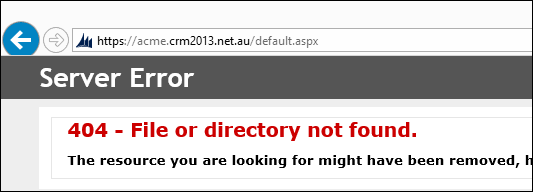
This is what you see when you do have an Active Directory login but it’s not mapped into this organization. “That’s cool”, I hear, “I’ll just sign out and come back as another mighty user”. Ahm, do you see a sign out button? You can try restarting the browser, deleting cookies, etc. Some things work in some browsers, some – in others. There is an easier way, just enter a sign out URL:
<your ADFS login server>/adfs/ls/?wa=wsignout1.0
And you’ll see the soothing
You have signed out.
For improved security, we recommend that you close all browser windows at the end of your online session.
So the next time you sign out from CRM, make sure to bookmark the URL. Even if you do remember all the logins, this shortcut will be just one click away and not two when you use sign out link in CRM.
 of the
of the
That 404 error is misleading to certain extent, I spent sometime trying to figure out why it’s giving 404 error just because I’m not assigned to the org.
Is there a way to show something similar as CRM Online does when I logged in to different domain then mention that I’m not part of this organization?
I thought about it… No idea how to overcome 404. CRM Online, obviously, has a different code path on this occasion.