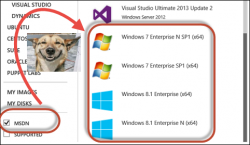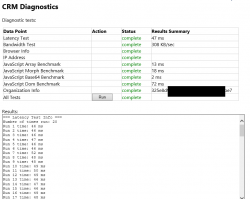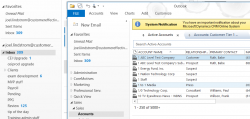At the beginning of the year we reported some ongoing issues with CrmServiceClient and recommended continuing use of Microsoft.Xrm.Client. The issues reported have been resolved and, as of now, there are no compelling reasons to use Microsoft.Xrm.Client. If you’re starting new project then the choice is trivial – simply use nuget packages for XrmTooling and […]
 of the
of the