If you are like me, you have a love/hate relationship with the Social Pane. A conceptually cool widget on an entity form, it is where Posts (do you still use these?), Notes, Yammer, OneNote, OneDrive for Business and our focus of this tip…Activities reside. Why do I hold any disdain for this collection of valuable information? Because it is for all intents and purposes a black box. There is VERY little that you can configure on the Social Pane, but in this tip I’ll show what configuration you can actually perform on the social pane…. modifying the default sort and order of the activities on the Social Pane.
By default, the sort and order of Activities on the Social Pane displays by Last Updated.
In our scenario, we will modify this sort order to Due Date. From the Form Editor, click on the Notes Properties control (Activities Tab) and then Change Properties. Next, click on the Activity Wall tab. In the data section, you will see two option sets for “Sort the Activity Wall according to” and “Order by”.
Change the value in the option set to Due Date and click Save.
Once this form change is saved and published, you will see the changes reflected in the Social Pane! Cool, huh?
Here’s a bonus tip: Once your new default sort and order is set you have one additional bit of capability within the Social Pane. You can filter what is displayed in the pane by either status of all activities (In Progress or Overdue) as well as by activity type!
 of the
of the
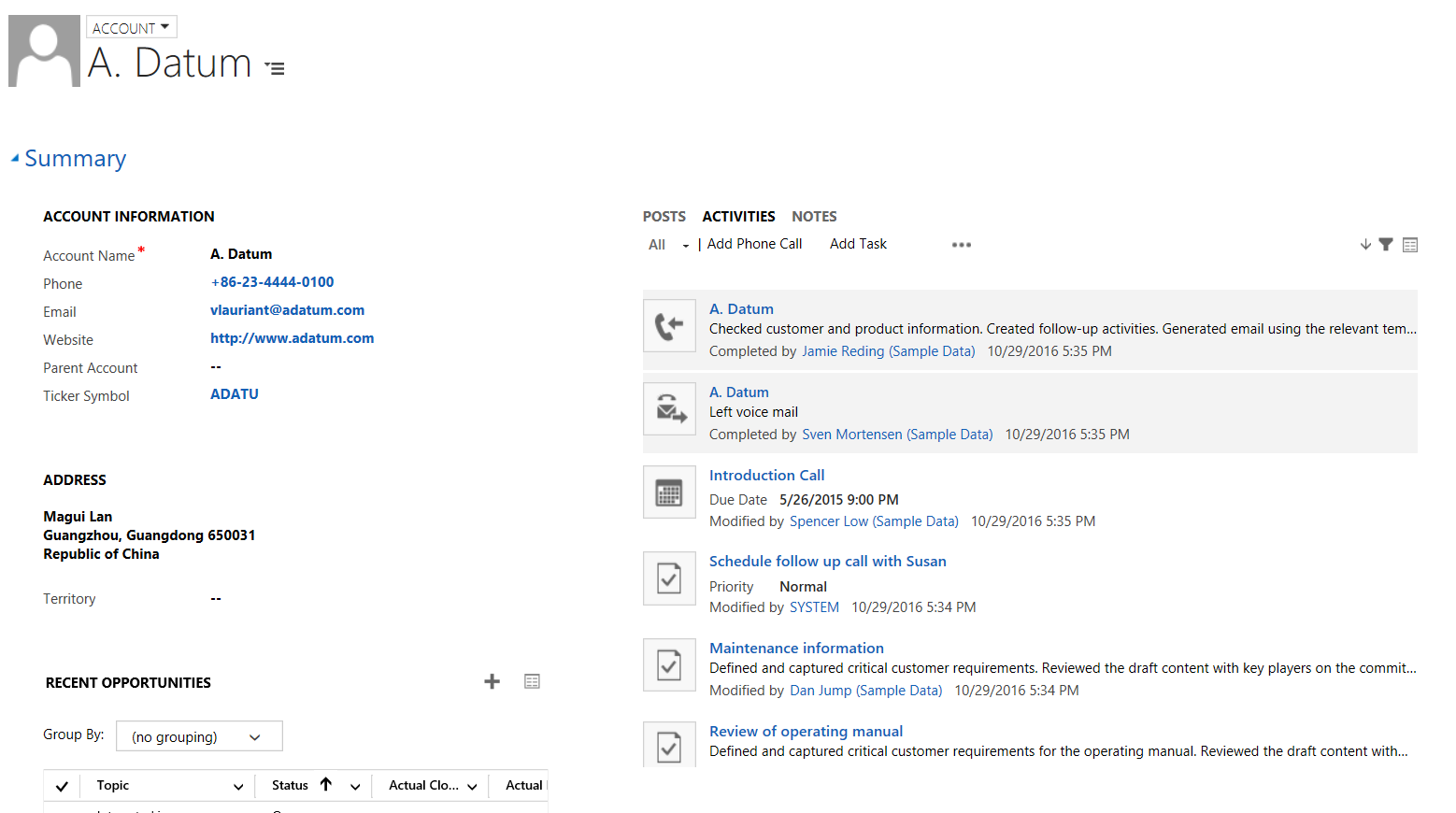
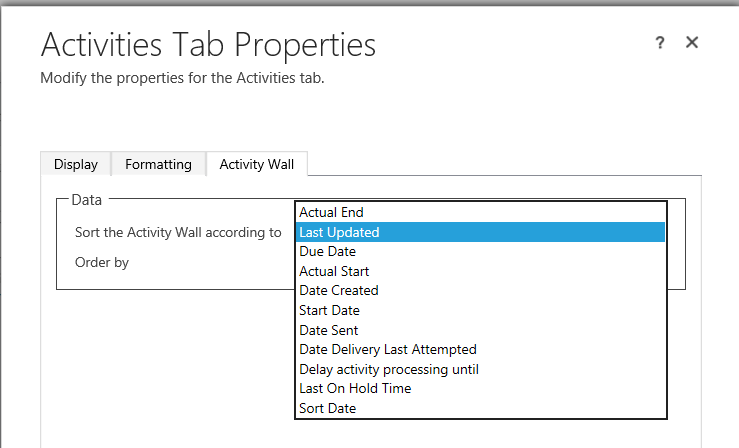
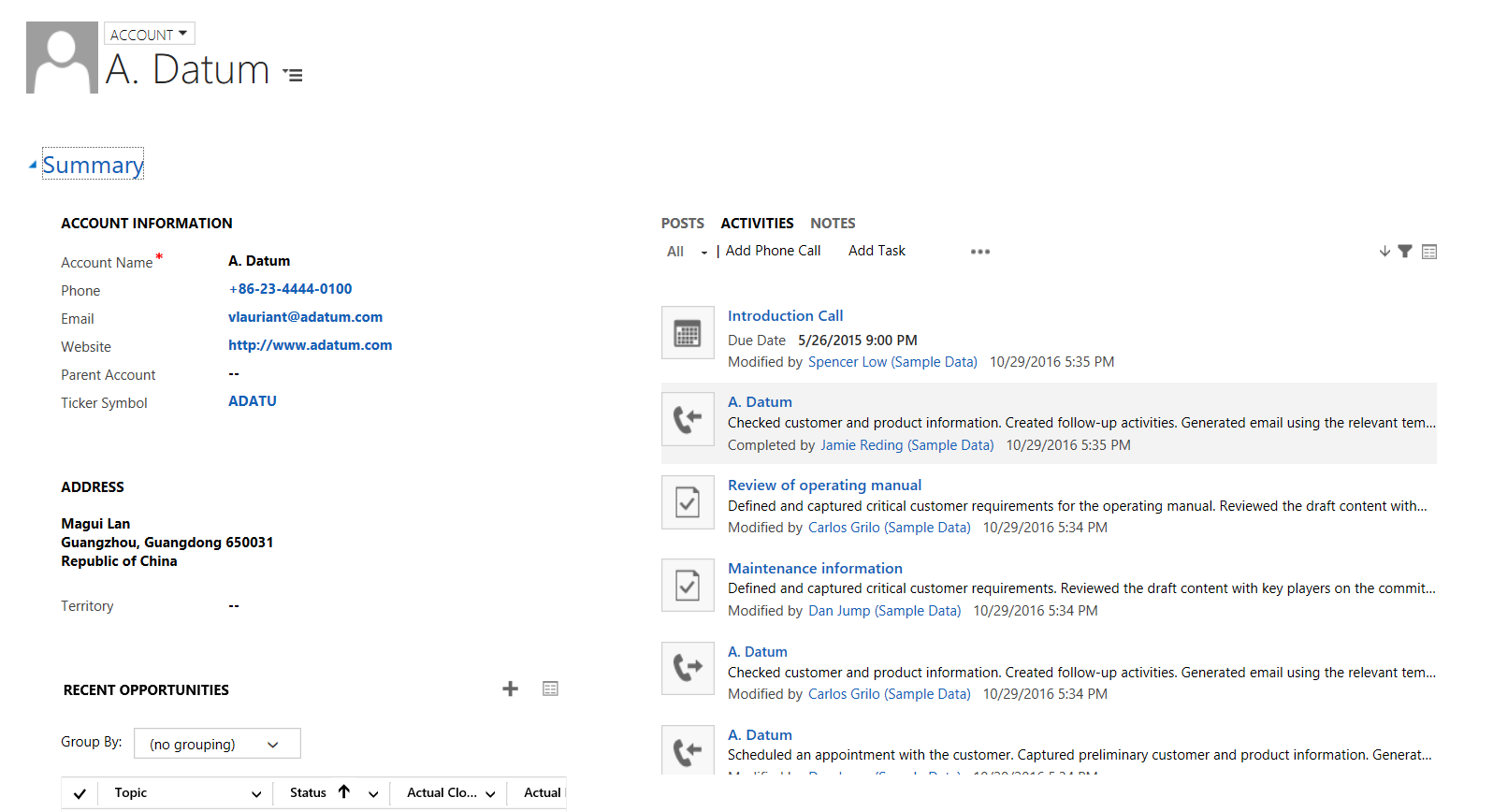
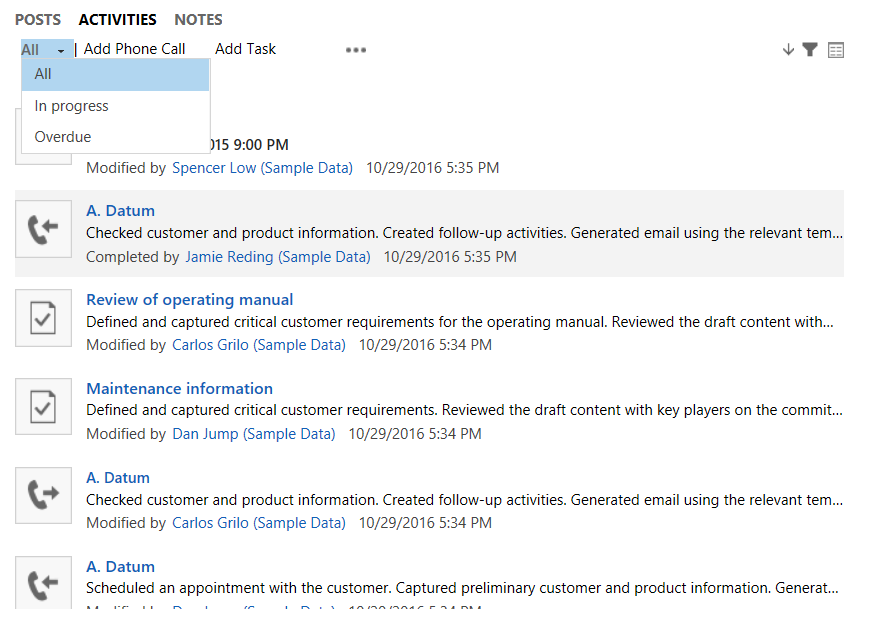
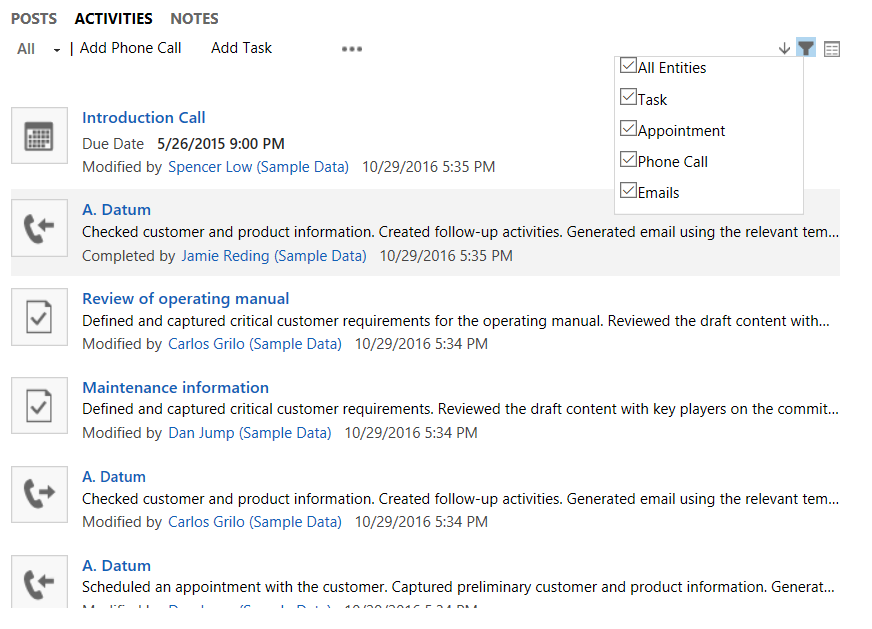
This only works in CRM Dynamics 365, isn’t it?
I haven’t found this options in CRM 2016 8.1.x online or onpremise.
Or have I missed to switch an option?
Shawn, thanks for the tip! How CRM orders activities is something that has bugged me and the BD in our organization for a long time now. Could you please clarify where exactly I can find this? I am using “Microsoft Dynamics CRM Online 2016 Update (8.1.0.534) (DB 8.1.0.526)”, and when I open the Notes Properties form, I can see the two tabs “Display” and “Formatting”, but not the “Activity Wall” tab that you are describing. I opened the main forms for both the Account and the Opportunity entities from the custom solution I use to customize the system, and both are the same for me, with the required tab missing.
Thanks again, and keep up the good work!
Thanks for the post. We are using CRM 2016 and I don’t see the Activity Wall tab on the propery control. Is it in a later version or is there a way to activate it?
Thanks
Yes, this is Dynamics365 only
It’s a bit disheartening to see a vast majority of CRM blogs (this one included) only/mostly catering to Dynamics CRM Online users, and not to On-Prem users.
To confirm, this is available Dynamics 365 On-Premise also starting with 8.2.0749
We are so happy you can finally change your Activities sort, this is a much overdue improvement. We have some users who receive a permissions error message when they try to change their sorting, what security setting needs to be changed so that they can also do this?
I’ve got a really tough challenge regarding sort date. Our client has a large pool of users and accounts. Thus total activity rows have gathered over 3 million. Now we want to start using the sort date, but its all blank rows. How would you go about updating both closed and open activities considering the 100.000 rows limitation for excel export?
This has been useful functionality ever since I’ve found it.
What about Notes? Those are sorted by the Modified On, which for some reason doesn’t work for me, since when a note is modified, all other notes are modified too (odd, right?)
Is there a way to change sorting from Modified On to Created On?
Hi, Thank you posting this tip. It is very useful. I came across this while searching for a way to modify the tab order. Usually displays as “Posts”, “Activities”, “Notes” and I have been wanting to change it to “Activities”, “Notes”, “Posts”.
With your knowledge in CRM, do you know if this is even possible?
Thanks for anytime you dedicate to my question.