We use activity feeds and the “what’s new” dashboard in D365 classic UI to see a feed of posts in the system. This doesn’t show up in unified interface–how can we use the activity feed wall in unified interface?
Keep me posted
Dear posted,
The activity feed wall is replaced in unified interface by the timeline control. On a dashboard (like the Sales Activity Social Dashboard) add the timeline control. If you want it to only display posts and not other types of activities, change show these modules to “show selected” and select “Posts”.
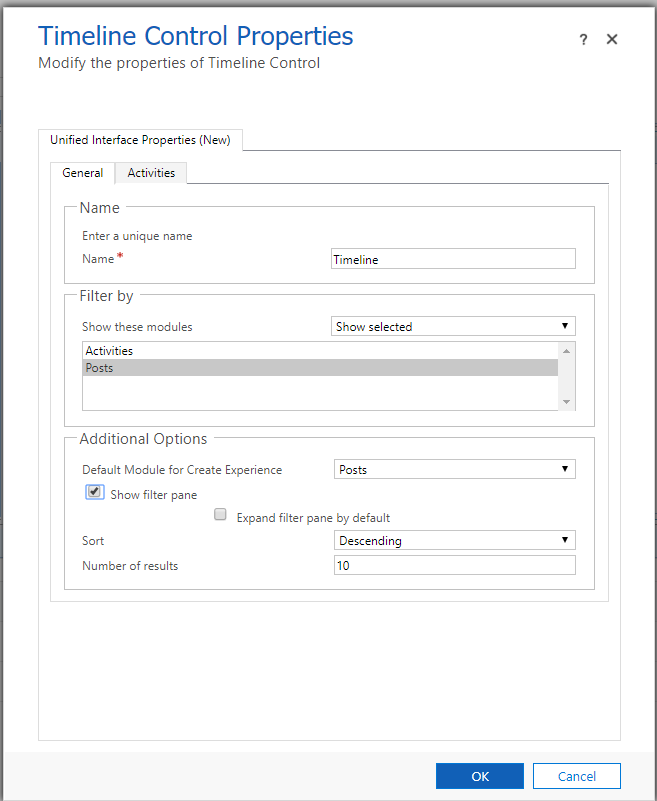
You will now see the activity feed wall on your dashboard.
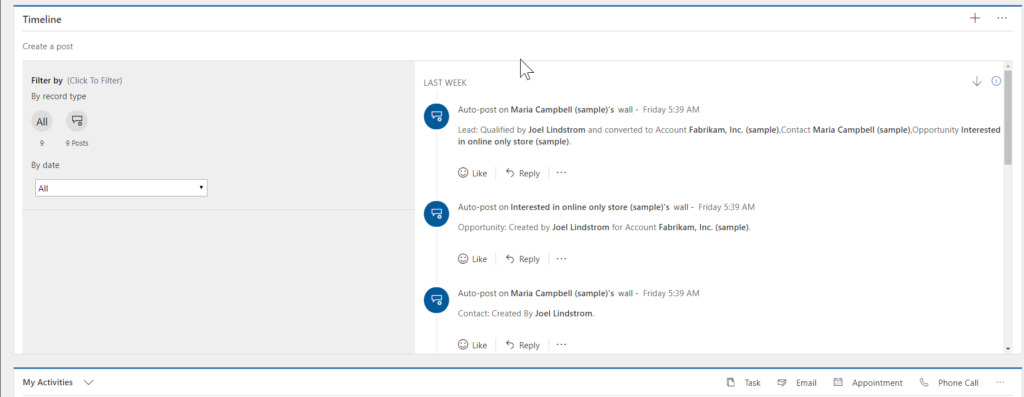
(Cover photo by Waldemar Brandt on Unsplash)
 of the
of the
My users can no longer see the wall that a post was created on in the Sales Activity Social Dashboard. It displays the “Post by”, “date” and the “text of the post”, but does not display the name of the wall that it was created on like it does in the legacy app.
Same issue here, it appears to render the posts as if they are on the individual record’s wall. Any thoughts?
Same issue here. It appears that only “Auto-Posts” will display the “Post on XYZ’s Wall” text above the post. All user posts have this hidden within the Timeline view. This seems like a bug.
we are not able to see all posts as used to be. Even with the admin user. Only shows your posts, or from entity you follow, or where you ara mentioned. It seems it is the new behaviour. Have anyone any tip on that? Thanks.