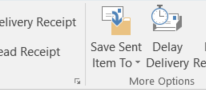Happy Valentine’s Day. Here’s a tip you may love if you use Folder Level Tracking.
One common criticism of Folder Level Tracking is you can’t track a message at the same time that you send the message, like you can when you use CRM for Outlook. You can move the message from the Sent folder to the tracking folder after you send the message, but there is no way to track the message when you send it. This is incorrect.
If you use Outlook (any version since 2007), you can track your messages at the same time you send them via Folder Level Tracking. When you compose your email, go to the Options tab of the ribbon.
Click the “Save Sent Item To” button, then browse to the desired tracking folder. When you send the message, the sent email will be saved to the selected folder, rather than saving it to the “Sent” folder. The message will then be tracked, and set regarding to whatever record to which that folder is linked.
 of the
of the