Do you need to make changes in the deep reaches of your CRM configuration that aren’t available through the CRM administration panel?
Well there is a solution out there on Codeplex that you can import into your CRM 2011/2013 environment as a managed solution.
This utility allows you to edit your settings without the use of the command line utility in the KB article documenting “OrgDBOrgSettings.” The utility is written using the CRM SDK as a reference and currently all changes and retrieval of settings are done via the CRM’s OData Endpoint. The utility is provided as a managed webresource that can easily be installed and uninstalled from your CRM environment.
The utility is available at: https://orgdborgsettings.codeplex.com/
Here is an example of how to change the export to Excel limit from 10,000 to a higher value (although the top limit is 50,000).
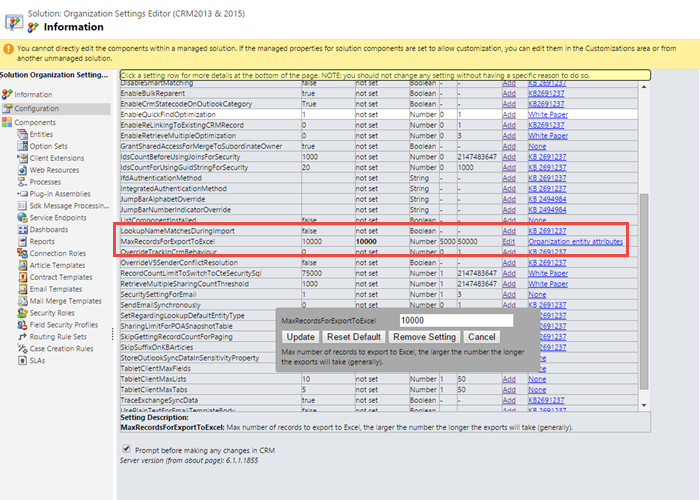
Export to Excel more than 10,000 records
 of the
of the
link is not working
Harshil,
the post is 8 years old, some links break. New home of OrgDbOrgSettings: https://github.com/seanmcne/OrgDbOrgSettings
HTH