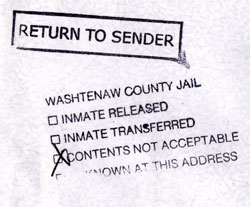 If you want to take advantage of an obscure Lookup Address feature when dealing with quotes or orders, you will find that the address lookup on that dialog looks very strange: first line is blank followed by the zip/postal code and city. In addition, how do you add multiple addresses to a customer record in a first place?
If you want to take advantage of an obscure Lookup Address feature when dealing with quotes or orders, you will find that the address lookup on that dialog looks very strange: first line is blank followed by the zip/postal code and city. In addition, how do you add multiple addresses to a customer record in a first place?
- Edit customer (account or contact) form and add addresses back to navigation pane. That will give you an ability to edit additional addresses besides the first two.
- First two are special. They will not appear in any of the views including All Customer Addresses. All means all but the first two (also known as address1 and address2). The only way to see them in that grid is to create a personal view since there is no option to add system views to the address entity. Careful though – this will display first two addresses whether you entered them or not.
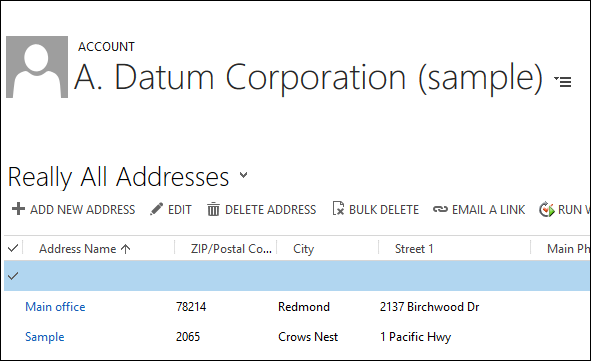
- The Lookup Address will list all addresses including first two. Except that the first two do not have the names. Add Address 1: Name field to the customer form just before the address and, if you insist, make it business required. You can optionally add a “More addresses” sub-grid.
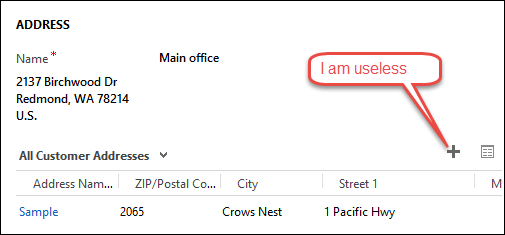
- Now we have more or less usable Lookup Address dialog. Note that it does not list empty addresses, unlike your custom view.
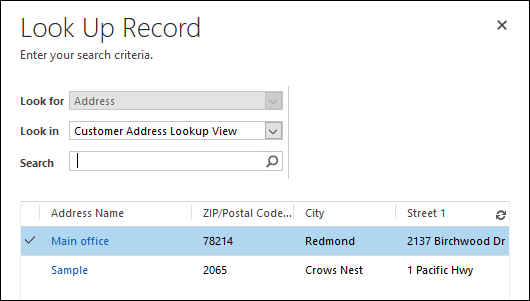
Bonus
Tip 23 has become a dangerous one.
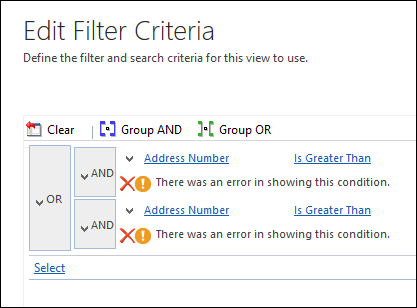
This is because associated addresses view has been “enhanced” to support customer entity and contains non-editable elements (references to objecttypecode, if you must). Edit it at your peril.
Verdict
Unless you inherited a CRM system or users insist on built-in multiple addresses functionality, I’d say it belongs to “It was a good idea…” bucket and recommend staying clear of it. Too unpredictable, hardly documented and loaded with side-effects.
 of the
of the