One of the great features in the last several releases of Dynamics CRM is the ability to create custom forms.
However, in the area of Activities this isn’t 100% correct.
While you can create custom versions of the activities:
- Task
- Fax
- Phone Call
- Letter
- Campaign Response
- Campaign Activity
- Text Message
There is no New button or Save As button that is available on the following activities:
- Social Activity
- Appointment
- Recurring Appointment
This is mostly likely is due to the binding of the information on the form fields to the Outlook client for Appointments and to Microsoft Social Engagement for the Social Activity. Custom versions of the form would likely endanger the integrity of the sync.
Here is what you see when you go to add a custom form where allowed.
And here how it looks for the activity entities you can’t customize.
 of the
of the
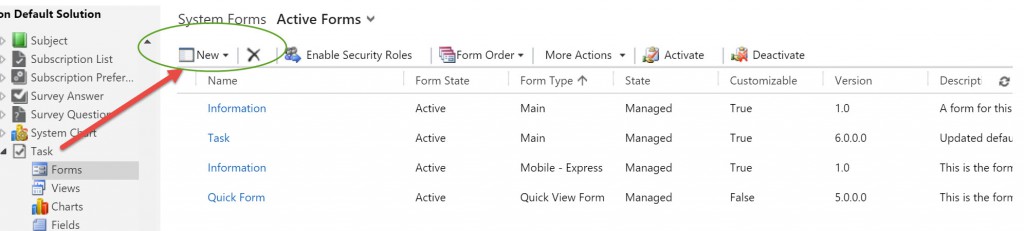
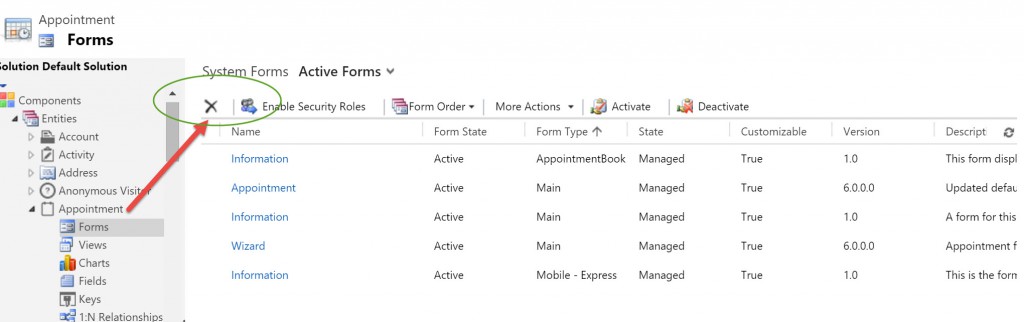
But I just want to add a new Quick View form which wouldn’t impact Outlook client for Appointments and Microsoft Social Engagement. ☹