After an update, you can’t get into your model driven app. The error says “Invalid App Site Map.”
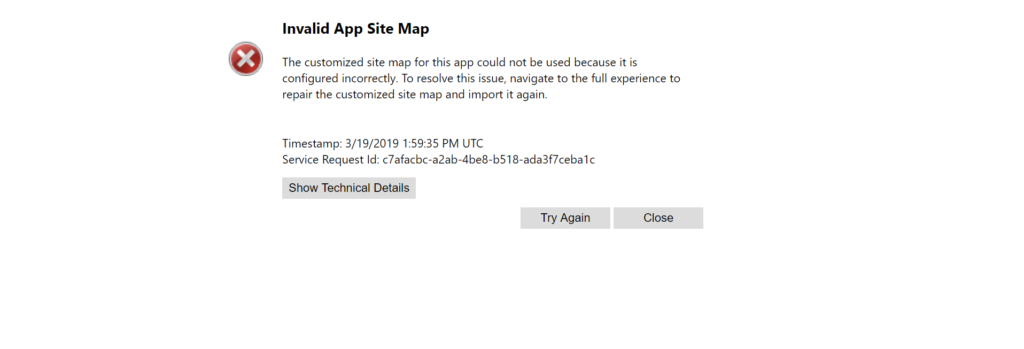
To fix this, open the app in app designer.
Click the pencil to open Site Map Designer.
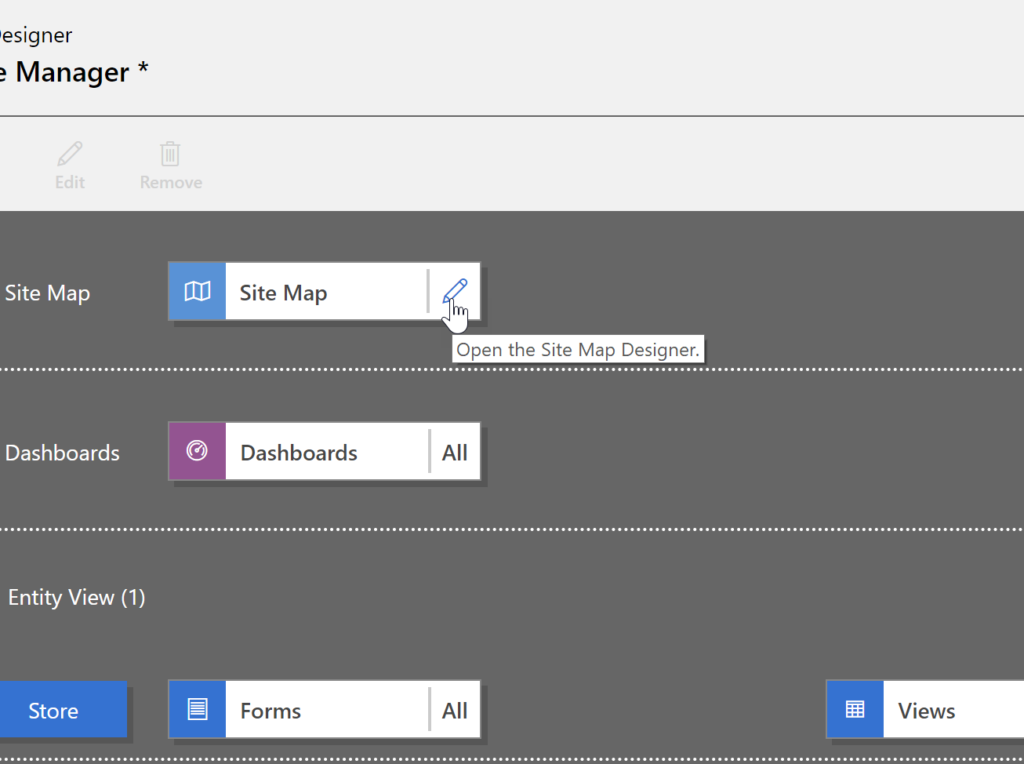
Make some kind of update to the SiteMap–if you don’t want to rearrange the subareas you can simply edit the name of one of the areas or groups, then change it back to what it was.
Save and publish your sitemap, then save and publish your model driven app.
Problem solved!
Cover photo by Muhammad Haikal Sjukri
 of the
of the
Great tip! I’ve been dealing with this glitch for a couple months, and noticed it usually happens after a Solution Upgrade.
To workaround the issue, you actually don’t need to modify the SiteMap at all. Just open the Model-Driven App designer, and you’ll notice the “Save” button is not greyed out. Click “Save”, then “Publish”, close the designer, and that fixes it!
I am having the same issue after full copy but not able to solve it just by changing and publishing.
If you are getting an error with sitemap after .org copy it is likely a different issue. I recommend you update your sitemap with xrmtoolbox sitemap editor