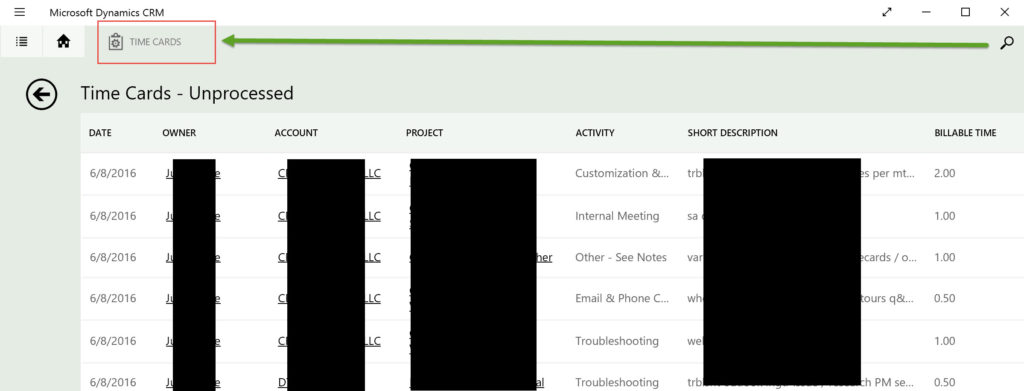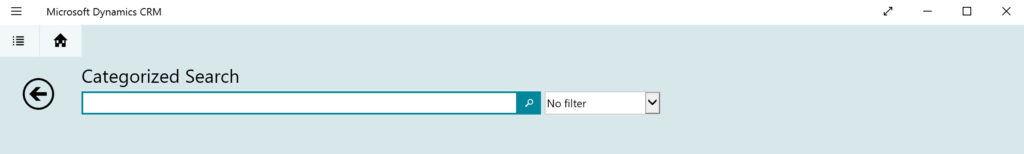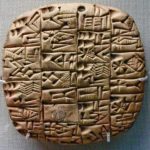 Earlier this week a client called and said they were baffled by the searching on the tablet app. They had a custom entity published to the mobile app and when they search on the phone and the desktop for data, matching custom entity records would appear. However, when they are on the tablet nothing showed up.
Earlier this week a client called and said they were baffled by the searching on the tablet app. They had a custom entity published to the mobile app and when they search on the phone and the desktop for data, matching custom entity records would appear. However, when they are on the tablet nothing showed up.
It took me a minute to figure this out myself, I actually had to open the tablet app to see it. But as soon as I had the screen in front of me it was obvious. The magnifying search icon in the grid view on the tablet app takes you to the Cross Entity Search, where the corresponding magnifier on the phone app performs the desktop style search.
Once we confirmed the issue the solution was simply add the custom entity to the cross entity search.
Then you get taken to this screen which is not the desktop search equivalent, it is searching across all entities listed in the filter option.
 of the
of the