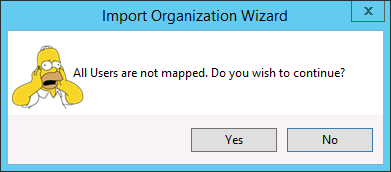
tl;dr
Nothing fatal. You can relax.
Details
When organization database is restored and then imported into CRM Server, one of the wizard steps is the mapping dialog. The only requirement is to map your user account into at least one enabled user with system administrator privileges.
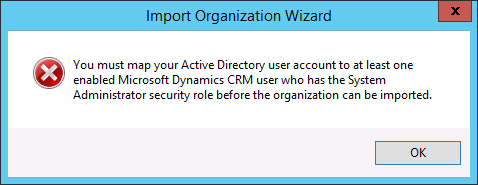
That makes sense – we don’t want to end up with an organization nobody can logon into. But what happens if you don’t map the rest?
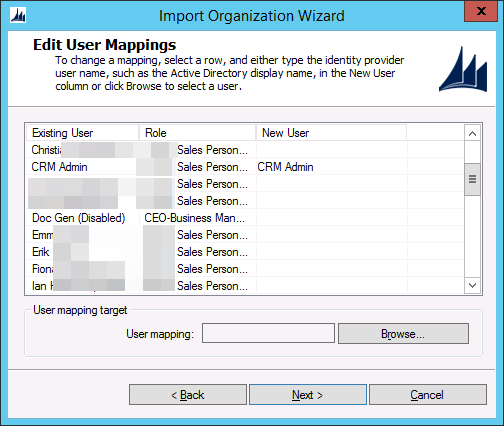
In short, as we mentioned, nothing. The user records stay as they were, other records in the system are still owned by the same users as before. You can even assign records to these unmapped user accounts. The only side effect is that these user accounts are not mapped to the Active Directory accounts so nobody can login as these users. You can open any of these records, enter a new domain name and CRM will map that user to the specified AD login.
Why is it convenient?
- If you are creating a copy of the production database in your development or test environment, there is no need to re-create all 759 domain accounts in your dev/test domain – just a handful will do.
- If you are just testing the redeployment (e.g. for version upgrade) – save yourself time and do not map those accounts, whether they are known or not in the target domain.
- If you are moving the deployment, it could be a good opportunity to postpone the mapping, especially if organization is being restructured/merged and new user accounts have not been finalized at the time of the move.
 of the
of the
If creating a new domain and using the same database but doing a fresh install in the new domain, do we need to keep any of the AD users info and/or carry over anything from the old domain. If we dont bring over the SAM account name, what info or what reporting or what else if anything do we lose?