Today’s tip from Ankita Chavan – a good reminder to get your housekeeping in order while copying the environments. Got a tip of your own? Send it to jar@crmtipoftheday.com!
We were working on the full copy of data from UAT Environment to dev Environment and we were testing existing functionality. We found that flow was not triggering. We tried the following solutions:
- Import and Export the flows and Change the Environment but this failed.
- Created a new flow, but this also failed.
After the environment copy background processes are disabled by default. (this is very much deliberate to avoid unintended side effects like email processing, for example – t.j.)
Go to the https://admin.powerplatform.microsoft.com/ -> Select Environment -> Edit and Check the Administration Mode of the Environment.
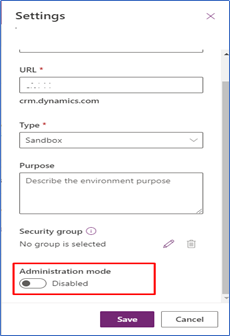
The Administration mode of the Environment should be disabled for the flows to run. If the administration mode is enabled, none of the Asynchronous Processes including Power Automate will get triggered.
 of the
of the