In the tip 759 we suggested keeping a sandbox instance as your persistent backup because Dynamics 365 Management Center provides no control over the backup lifetime. Later, we were excited about introduction of the Online Management API and, as it turned out, all for the right reasons.
Using the API, administrators can now backup a Dynamics 365 instance into Azure blob storage using Backup Instance request. The expected request data are json, you will need an Azure account and typical request would look like:
POST /api/v1/InstanceBackups HTTP/1.1
Host: admin.services.crm.dynamics.com
Authorization: Bearer token-here
Content-Type: application/json
Cache-Control: no-cache
{
"InstanceId":"affff7e4-dead-beef-dead-7dbe5ffff4df",
"Label" : "Blob it is!",
"IsAzureBackup" : true,
"AzureStorageInformation" : {
"ContainerName": "foo",
"StorageAccountName": "bar",
"StorageAccountKey": "baz"
}
}
After backup completes, it is properly recognized by the admin center:
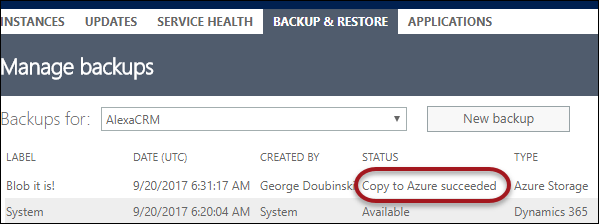
Blob storage in Azure also gives us an insight how backups are organized:
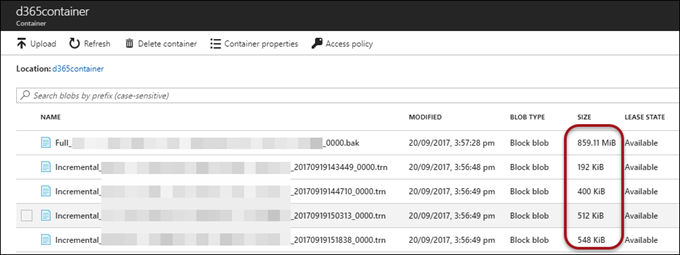
As you can see, full backup of an [almost] empty instance takes just over 850Mb, followed by transaction log backups every 15 minutes. And no, I wouldn’t waste time trying to restore that on premises.
 of the
of the
Hi George
Great post thanks.
I have tried with with a D365 trial to a paid Azure account. However the backup created is created within the D365 Admin Center (Status = Available).
Do you know if this is a D365 trial limitation?
Cheers
Rich
Plausible. The testing done was on a paid instance.
Hi,
How do I use this API to back up my dynamics 365 instance into an azure storage account?
Is there a “step by step” available for consultation?
As per another reply:
Really a shame because it was all working when I wrote about it :/
Hi George,
Does this still work for you? I’ve setup everything from a proof of concept perspective but I’m getting errors making the same exact API call.
Thanks,
Luke
No, this no longer works or supported. I suspect it was always a case of miscommunication. Which is a shame, really.
In fact, as of this writing, backup API is broken – you can’t create or restore backup, regardless whether you specify Azure as a destination or not.
This is very unfortunate. I spent a few hours troubleshooting my code written against the publicly documented API only to find out from this page and a few others that Microsoft has withdrawn the functionality.
It is indeed. As it stands right now, even backup and restore APIs are not working properly.
Hi,
Is this still the case = Microsoft has withdrawn the functionality for Dynamics 365 backup copy to Azure Storage ?
Hi Donny, unfortunately, yes. This functionality is not available and I’m not aware of any plans to revive it. If a backup required for compliance purposes, you can always raise a support request. AFAIK, Microsoft does not guarantee that you’ll be able to restore an instance from this backup as online instance upgrades are now forward-moving and not necesserily backward-compatible