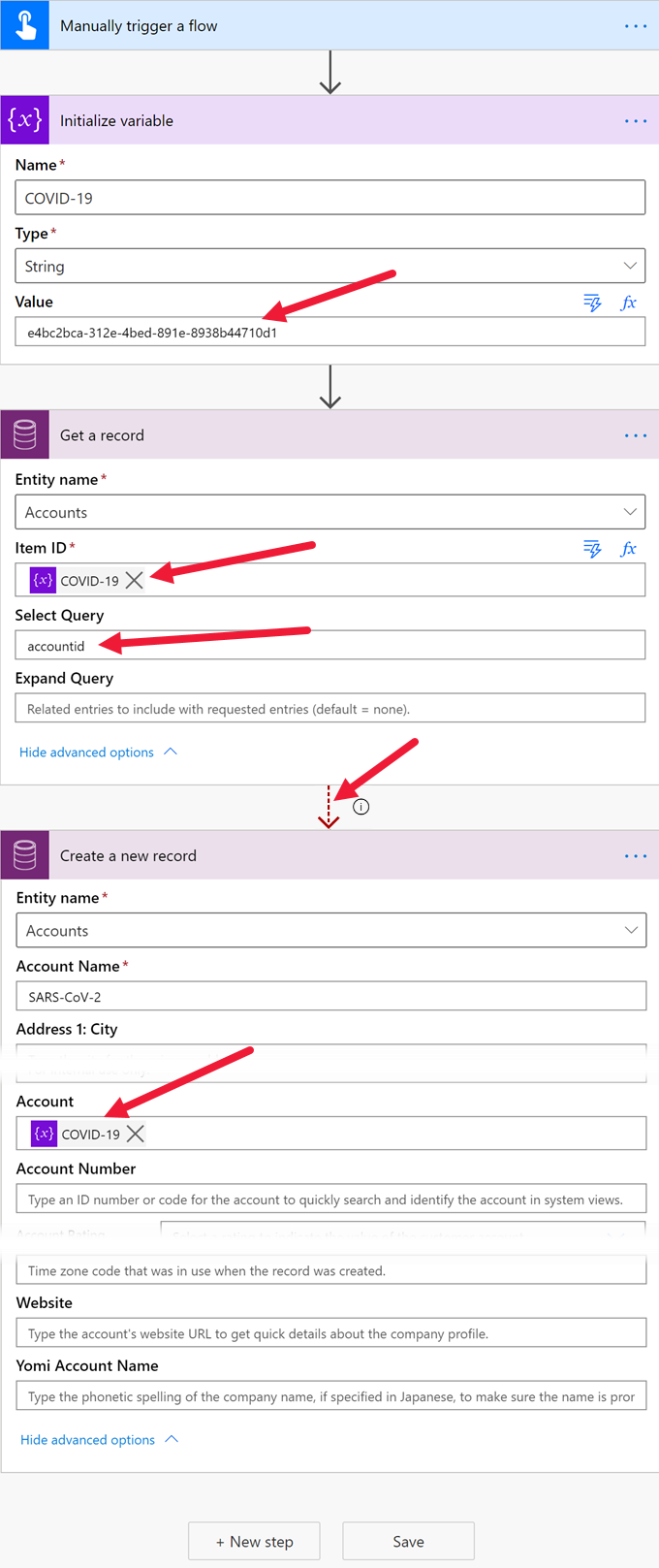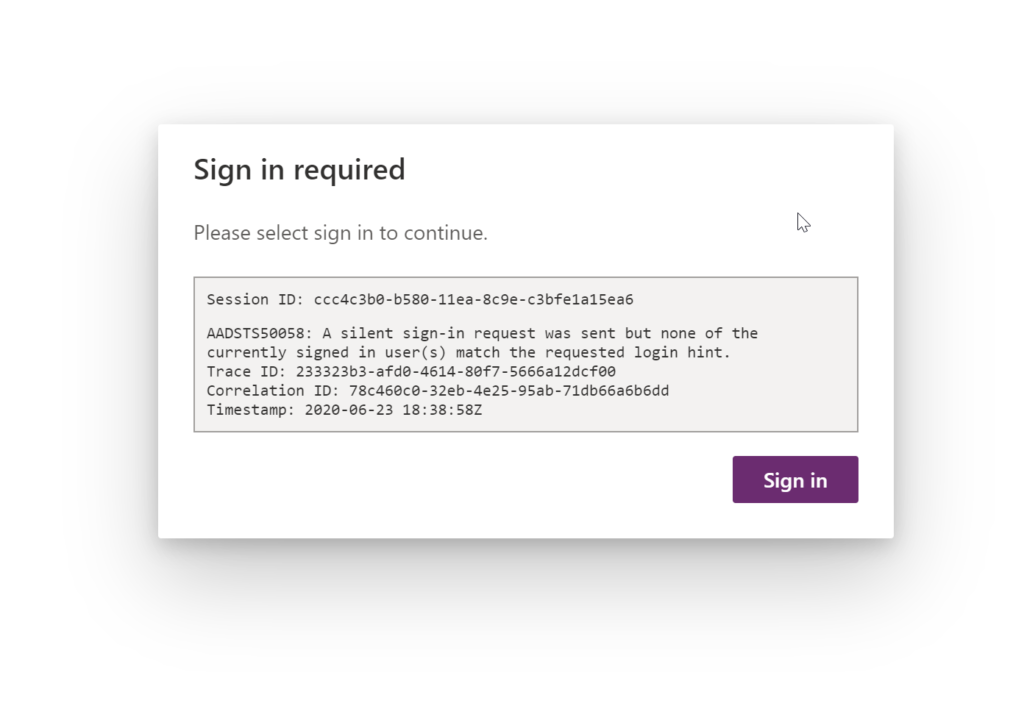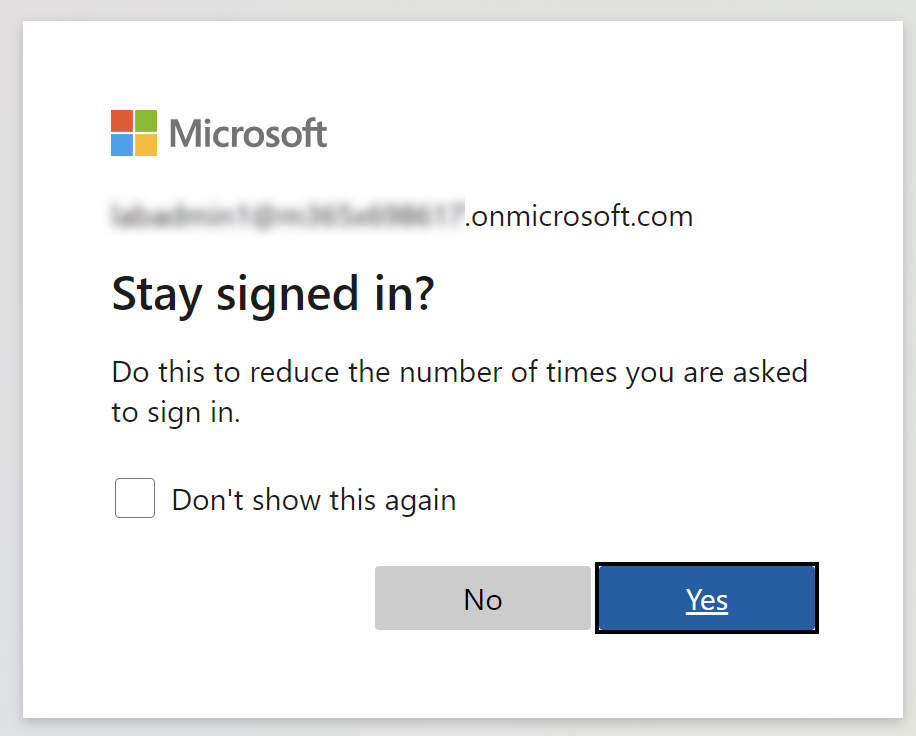I always wanted to have a boat. But you know what they say: there are two happy days in the life of every boat owner – the day they bought the boat and the day they sold it. Ah, you meant BOT? Oops… Well, same story, as it turned out, kind of “meet the creator” moment.
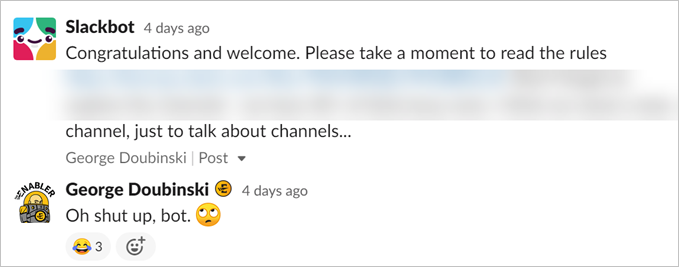
In this video, Derik will walk you through the process of creating a chat boat bot with Power Virtual Agents.
 of the
of the