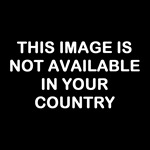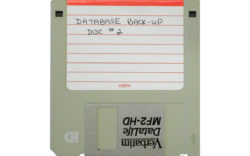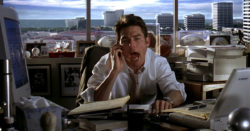Dynamics CRM does an excellent job hiding complexities of the relational design, solid data model, and friendly and consistent UX. Quite frequently CRM customizers and developers are the ones who’s paying the price. User advocate: We have a custom text field on the contact entity called Position but noticed that users type almost the same […]
 of the
of the