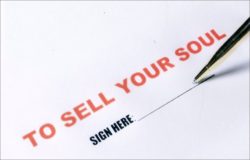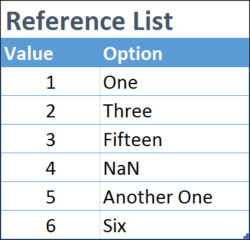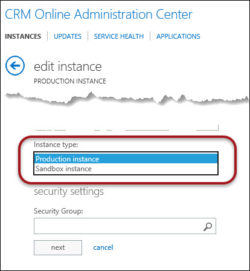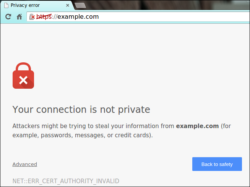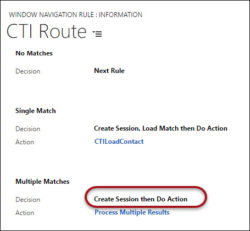Damian “Unleashed” Sinay has been putting Project Service Automation in CRM Online through its paces but discovered that when he creates a new project from a template he would get the following error when going to the Work Breakdown Structure: “There was an error copying the project. Please delete this project and try again.” When […]
 of the
of the