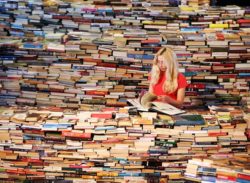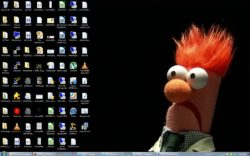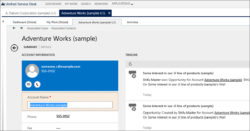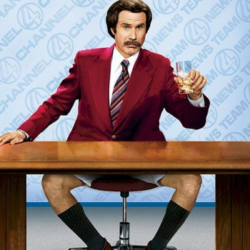
Let’s say you have a field that requires complex calculations that are impossible to express as a calculated field. For example, the requirement could be to figure out the “real” full name for a contact taking into account the country, ethnicity, contact’s preferences, their royal title, and a phase of the moon. The first reaction […]
 of the
of the