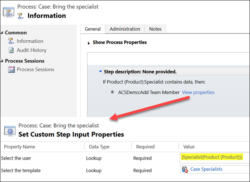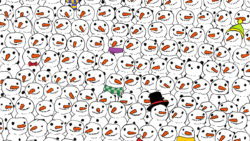
We’ve been hopelessly late with our daily tips this week and for a good reason – CRMUG Summit in Tampa, Florida. CRM Medic booth is one of my favorite parts of the summit; whenever one feels like dealing with another puzzle, just don a white coat and listen. Ed G complained that his Subject tree […]
 of the
of the