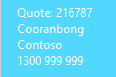Woot, woot! At long last we can create passive clients – the ones that do not have someone sitting in front of them. Clients like web sites or services – and authenticate them without using username and password AND get the magic bearer token that is good to use in Web API. The detailed walkthrough […]
 of the
of the