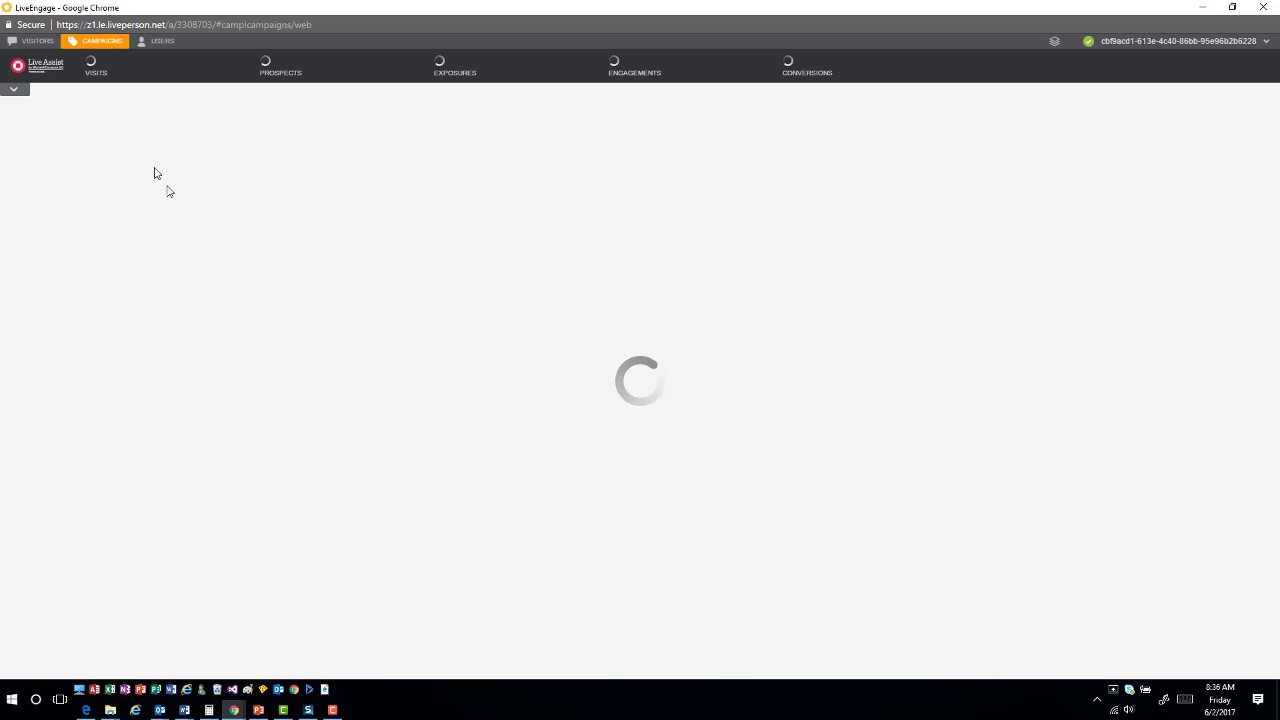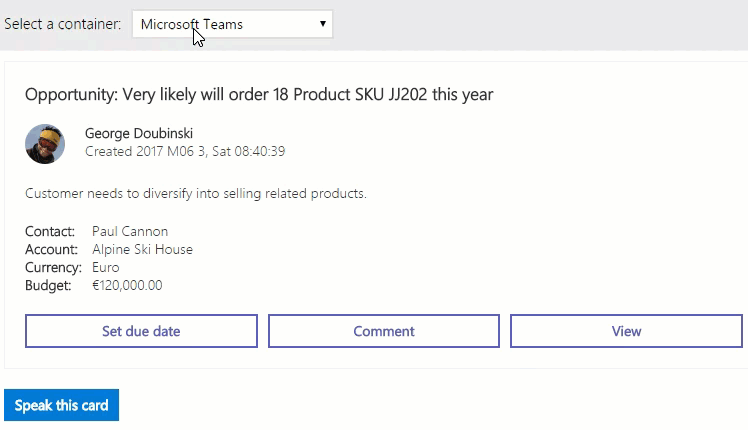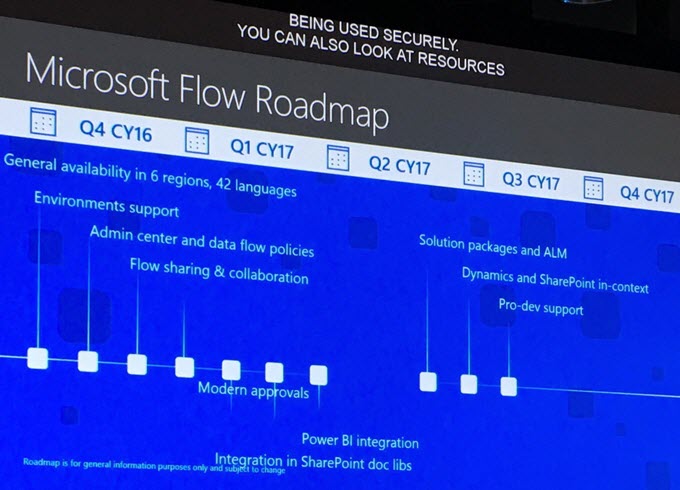This post comes from guest tipster Jerry Martin:
A little fun…..We had a client ask a question about adding sound to events on CRM. While I am against having sound in an application as a rule, it intrigued me to see if it was even possible.
What I found was that you can create or download an MP3 of your choice and then save it on your hard drive with an PNG extension.
What I found was that you can create or download an MP3 of your choice and then save it on your hard drive with an PNG extension.
You then create a PNG web resource with this file
In CRM, you create JavaScript to load this resource as an audio object and call the play method.
In this example I have a horn honk that plays when an entity is opened (totally useless but it’s just an example)
function go()
{
var audio = new Audio(‘https://[instance].crm.dynamics.com//WebResources/hsl_horn‘);
audio.play();
}
You could have it play when a deal is closed or some other event.
 of the
of the