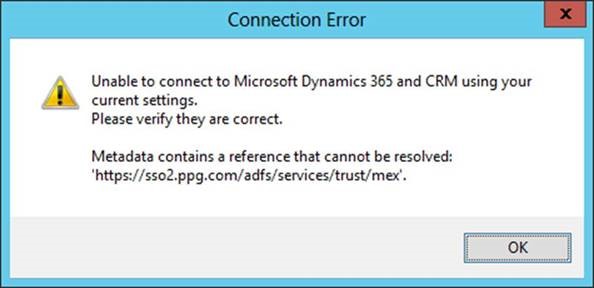This great tip comes from Katina Hester. (And you can submit your tip too – just email it to jar@crmtipoftheday.com!)
Here are a few tips to keep in mind when configuring the Dynamics 365 data export service that might not be obvious:
- When setting up the DES profile, the MSFT provided steps for copying the secret URL after running the PowerShell show including the secret current version id. Since you cannot edit the secret URL of a DES profile (not even with a cmdlet) once created this could cause issues in future if you ever change password, username, etc… Instead you should remove the current version id and paste in the URL without it. This will cause D365 to automatically utilize the current version of your secret. https://somekey.vault.azure.net/secrets/somesecret/6ca4d3817… (remove the last part)
- If you need to add back in a previously synchronized entity (you turned it on, then off, now want back on), in addition to manually deleted the entity table (ex dbo.account) from the Azure SQL database you need to the delete the 2 associated user-defined table type (dbo.accountType and dbo.accountIdType).
- Check your firewalls. If you use the PowerBI template to set up the Data Export it will configure the firewall pretty open, you may want to lock this down.
- If you add a new entity to the profile and it gets stuck for any reason (would say created but in progress on sync), your other entities will also stop syncing new data (you can tell by the missing records and the last sync date). Recommend validating last sync date periodically, or perhaps configuring some kind of notification (flow?).
 of the
of the
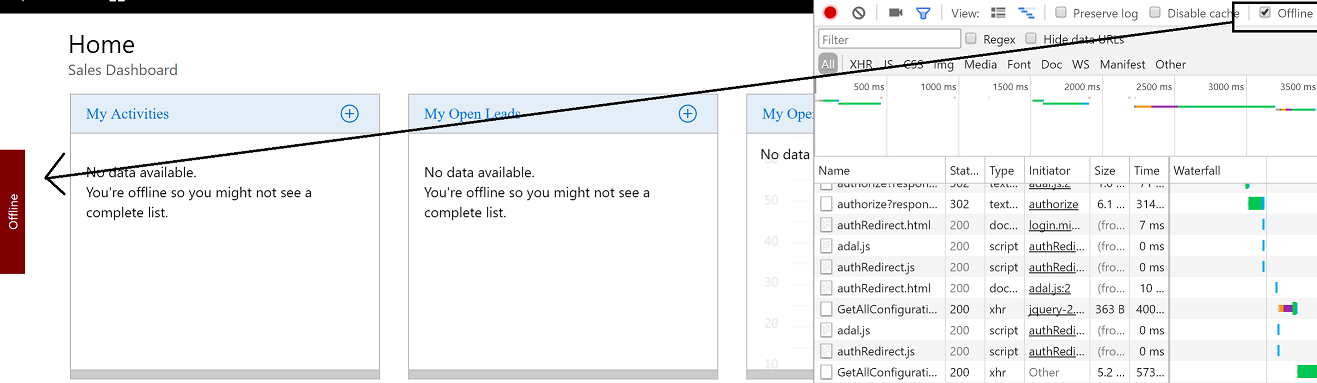
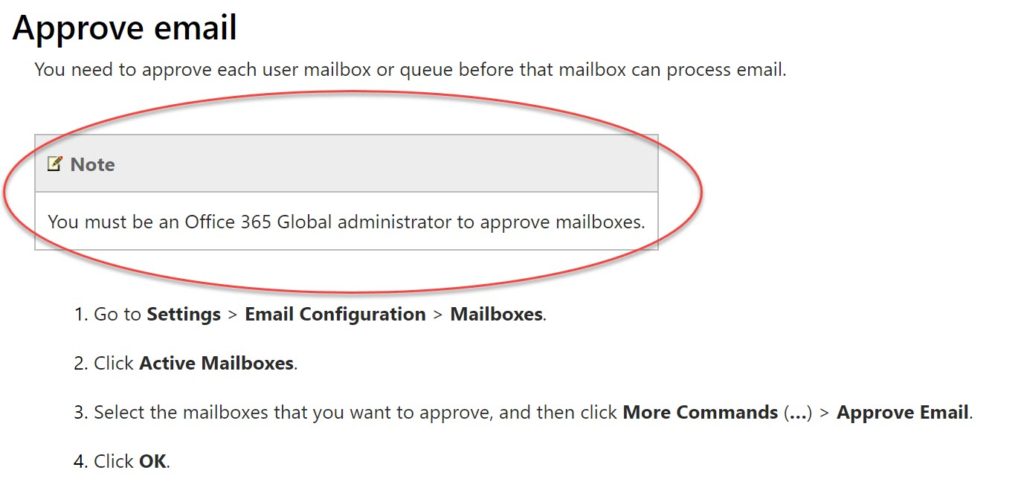
 You move into a new CRM system and you found a cute new feature. You love that feature–it is your favorite feature, and you adopt it.
You move into a new CRM system and you found a cute new feature. You love that feature–it is your favorite feature, and you adopt it.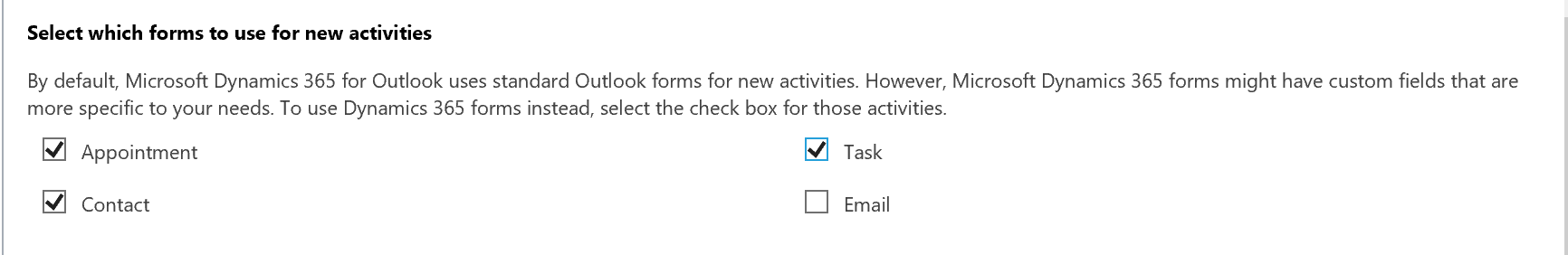
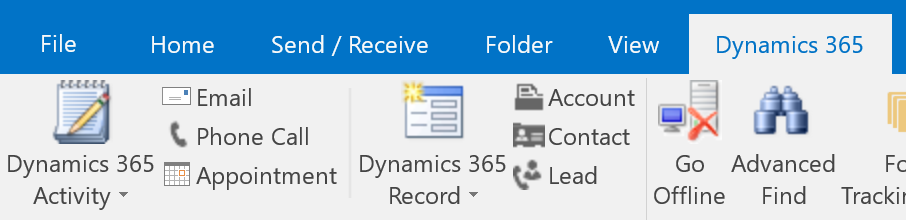
 If you log into the portal with site admin permissions, you can visit the about page (append _services/about to your portal url). This page will show additional diagnostic information if you are an admin as well as a reset cache button. W00t!
If you log into the portal with site admin permissions, you can visit the about page (append _services/about to your portal url). This page will show additional diagnostic information if you are an admin as well as a reset cache button. W00t!