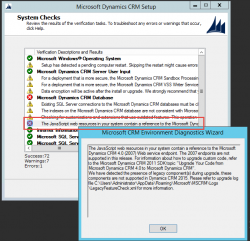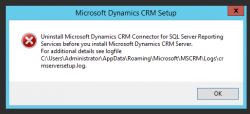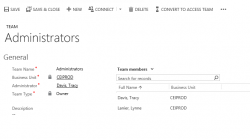Even some of the battle-forged Business Applications MVPs are not immune and descent into sheer panic when their forms go missing after the upgrade. DON’T PANIC Dynamics 365 upgrades do not delete any forms and while some things may not go as planned, nuking your hard earned customizations is not on the todo list of […]
 of the
of the