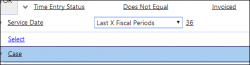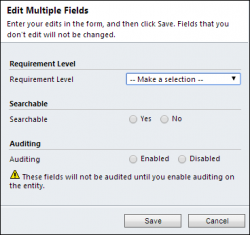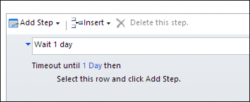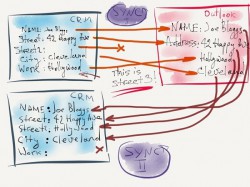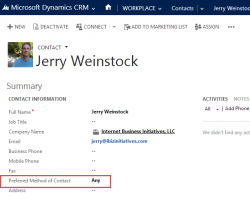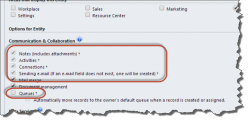After your Dynamics CRM 2013 organization is upgraded to SP1/Spring ’14 update, and you install product updates in the Settings–>Administration area, you should see a new link called “Service Management” in the Settings area. If you don’t see this link after you install the product updates, clear your browser cache or click CTRL+F5 If after […]
 of the
of the