In the new Business Process Flow functionality in CRM 2013, what if you want to have a bit field that must equal yes before the user can advance to the next process stage? When you add a new bit (two option) field with the default values and make it required, when the record is viewed, […]
Tip #24: Use children to update running workflow
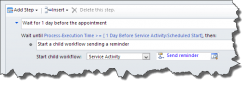
Running workflows always cache the definitions and are unaffected by any future definition changes. This behavior is by design, however, occasionally it’s desirable to have some of the steps to use the latest definitions, e.g. content of the email. Isolating these steps into a separate child workflow effectively allows users to modify properties of a […]
Tip #23: Swap Customer Addresses
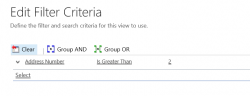
In Microsoft Dynamics CRM, the contact and account entity form display the first two addresses for the customer, and by default, addresses 3 and greater are displayed in the address link on the navigation bar (AKA more addresses). Consider this scenario: you are a wealth management company, and some of your clients are retired “snowbirds” […]
Tip #19: How to hide a form
The only way to hide a form in CRM 2011 is to remove all security roles from the form. CRM 2013 adds ability to deactivate the form making it unavailable to all users. As expected, form list command bar now has Activate/Deactivate buttons to toggle the status. The buttons are “dumb”, they recognize neither the […]
Tip #16: Add OnChange events to the Dynamics CRM 2013 Address Control

Microsoft Dynamics CRM 2013 adds a new control for addresses that displays the address inside of a single field. This is fantastic, because it saves a lot of space on the form (compared with separate address fields), and it is consistent with how other applications, like Outlook, handle addresses. So what if you have form […]
Tip #15: Auto refresh CRM dashboard
Some implementations manage fast-paced processes that bring fresh data to CRM every minute (for example, busy call center). Dashboards in these scenarios can be very useful, however they will age very quickly and potentially display obsolete information. While it is probably not an issue for the most end-users who drive CRM interface as part of […]
Tip #13: CRM Gustronomy – how to delete a field
One of my pet annoyances with CRM form editor in 2011 and 2013 has always been inconsistency in field handling. It is so easy to create a new field but impossible to delete one. Or so I thought, until MVP comrade Gonzalez showed me a very clever way to nuke a field. Instructions in a […]
- « Previous
- 1
- …
- 16
- 17
- 18
 of the
of the