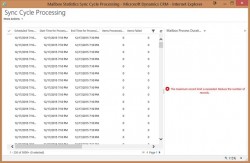You provision the Dynamics 365 v9 App for Outlook and click the Dynamics 365 button in Outlook, but what you see is a random dashboard from Dynamics 365, not the Outlook App pane with the set regarding options. The thing you need to know is that the Outlook app pane is a dashboard in Dynamics […]
 of the
of the