Our next tip for CRM 2015 comes from Jim “Sourdough Master” Steger and continues nice tradition of warnings against premature actions in Dynamics CRM. When creating a Rollup or Calculated Field, be sure to have all of the information for the field out to your satisfaction BEFORE you click the Edit button to configure the […]
Tip #271: Edit FetchXML In Style
Have you ever been frustrated trying to work with FetchXML queries? Sure, you can create an advanced find and export the query, but working with Fetch can sometimes be tedious if you want to edit the query. Back in the CRM 3 and 4 days, there was a great FetchXML editor from Stunnware. However, that […]
Tip #268: Beware of the implications of “non searchable” fields
One of my favorite ways to improve usability of Dynamics CRM Advanced Find is to set the fields that are not being used to be “non searchable.” You can do this by either selecting the fields in customization and clicking “edit” or by using the excellent field property editor in the XRM Toolbox (thanks again […]
Tip #265: Administrator updates of read-only fields
If you have fields on your CRM form that are read only, it can make administration difficult. For example, if you have read only fields, you cannot bulk update the fields, and you can’t edit the field from the workflow designer. Sure you can customize the form, make the fields editable, and then bulk update the fields, […]
Tip #257: Prevent Export To Excel By Entity
If you want to totally remove the ability of CRM users to “Export to Excel,” you can remove the permission on the Business Management tab of the security role definition. This is good if you don’t want anybody exporting to Excel. But what if you don’t want to remove all Export to Excel, just remove it from […]
Tip #256: Painless field replacement
You have a field that you wish was a different data type. For example, you have an option set that you wish was a lookup field. Maybe the values in this list change frequently, and you want to have someone who is not a System Administrator be able to add/modify values in the list. But what about […]
Tip #252: Unconditional business rules
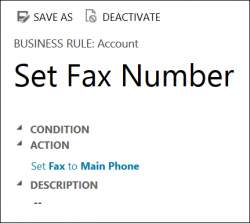
From time to time there is a need for a business rule that simply copies value from one field into another unconditionally. For example, with the faxes being slowly but surely on their way out, we might simply want fax field to hold a copy of the main phone number. Well, not really, but let’s […]
Tip #250: Where do you see Advanced Find View
One of the system views for every entity in any CRM organization is so called Advanced Find View. It’s rarely customized, probably because there is no clear understanding when and how this view is used. System entities might have some columns added to this view while all custom entities receive Name and Created On ubiquitous […]
Tip #235: Avoid over-use of required fields
Many a CRM customizer has decided to make a bunch of fields on a form required in an effort to force users to at least submit a minimal amount of information when creating a record. But could it be that by requiring many fields you are actually getting less information than if you didn’t require all those […]
Tip #226: It’s a privilege
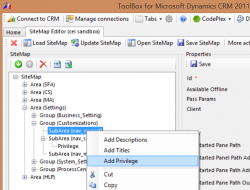
If you wish to have a link in the Dynamics CRM sitemap menu only appear for certain people, this can be accomplished by adding the privilege tag to the subarea in the sitemap XML. This allows you to specify that users must have the permission specified to see the link. For example, in the standard […]
 of the
of the