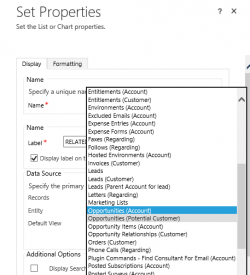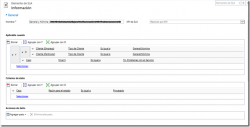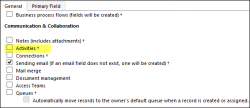
Ability to enable entities for emails is great – it’s another useful slice of functionality previously reserved only for contacts and accounts. If you are like me and prefer a minimalistic approach to entity design, you may be tempted to check the box enabling emails and be done with it. This is not going to […]
 of the
of the