In a comment for Tip #33, a reader asked why I recommend creating a new command bar button, rather than modifying the action of the standard ribbon button. The reason I recommend creating a new button rather than modifying the standard button is for several reasons: The recommendation was technically unsupported, as the multi-action button […]
Tip #305: Missing Users
After you CRM 2015 upgrade, the users, teams, and roles should now appear in the Settings area under “Security Management.” However, what should you do if the new security management section is missing? Create a solution containing your sitemap and export it out. Edit the sitemap and add the following subarea to the settings area: […]
Tip #300: Adding a specific activity type subgrid
Occasionally I get a design requirement to have a subgrid on a form that only includes a certain type of activity. For example, a grid of scheduled appointments on the account form. This sounds simple, but due to the mysteries of the activity pointer, it is not so straightforward. If you add a subgrid and […]
Tip #298: Living in the past
’m currently on CRM 4.0. How should I upgrade to CRM 2015? First of all, it is possible to upgrade your CRM environment database to 2015, but it is multiple steps. There is no direct upgrade path — you cannot take a 4.0 database and import into CRM 2015 as an organization. The upgrade path […]
Tip #296: Dynamic Marketing Lists and Microsoft Dynamics Marketing
If you are using Microsoft Dynamics Marketing synchronized with Dynamics CRM and your dynamic marketing list members are not synchronizing, check your security roles. The security role assigned to the MDM integration account must have read permission to read any entity included in the dynamic marketing list query.
Tip #291: Disabled Views and CRM for Tablets
In Dynamics CRM, if you have a system view that you don’t want users to see, you can deactivate the view in customizations. That means that the view will not appear in the CRM view selector. Except for in the tablet app. You see all views, even the disabled system views. This has been fixed […]
Tip #289: Security needed to pick and route queue items
Update CRM 2013 SP1 changes the Queue “Work On” button to “Pick.” Before SP1, when a user clicked “Work On,” the queue item “Working On” field would be set to the user who clicked the button, but the record in the queue would remain assigned to the original owner. Post SP1, clicking “Pick” not only sets […]
Tip #287: Prevent meeting notes from going to customers
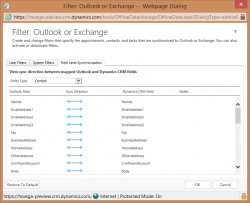
I recently lead a webinar about the new features in CRM 2015, and one of the attendees asked a great question: “Is there anything new in 2015 that can prevent server synchronization from sending an update to meeting attendees when the description field is updated? Users record their notes in that field, and we don’t […]
Tip #286: Another way to get notifications
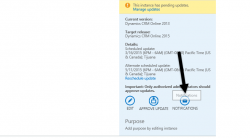
Back in Tip 276 we talked about how to get notifications if you weren’t an administrator. It recently came to my attention that Microsoft has added a “notifications” button to the CRM Online organization properties. From here you can add additional users to get notifications for the organization. For example, when there is an update […]
Tip #284: Entities not available for CRM for Tablets
I am a big fan of CRM for Tablets, but like any application, the CRM tablet app has some limitations. Does this make it bad? Absolutely not. What it does mean is that you should be aware of these limitations and avoid potentially costly surprises. Most system entities and all custom entities can be included […]
 of the
of the