Most of the people in our small but very proud Dynamics CRM universe are perfectly aware of the very cool integration between Dynamics CRM Online and SharePoint Online. Yes, the one which is required to enable other cool features like OneNote integration unleashed (had to add a cool word for the third link). As I […]
Tip #516: Say no to the first name
As some of you know, with the exception of the podcast where we keep straight face, Joel and I disagree a lot. This time I think he is wrong and I am right (I think that most of the time, to be fair). Without further ado, our most recent squabble. George I’ve had it with […]
Tip #515: Why lookup control appears disabled
The other day the client asked us to verify the field level security settings on the system. The reason, as they explained it, was that one of the lookup controls appeared disabled and wouldn’t become enabled regardless of what they did to FLS settings. Long story short, the control was disabled not because of the […]
Tip #497: Avoid multi-column sections if using mobile
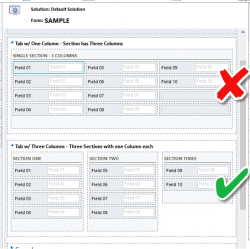
Another awesome TIL from Scott “Captain Redlaces” Sewell. tl;dr Avoid multi-column sections on your CRM forms. (If you’re going to use the Mobile Apps) Today I Learned If you’re going to use one of the mobile apps in your implementation, avoid using multi-column sections – the layout of these fields will be significantly different from […]
Tip #489: Limitations of Retrieve plugins
Calculated fields is one of the best new features and is indispensable for simple calculations. Keyword here is simple. Range of functions available in calculated fields is limited (though it continues to expand from release to release). One of the “traditional” methods to add calculated field is to add a simple field and then create […]
Tip #486: Don’t hard code currency in workflows
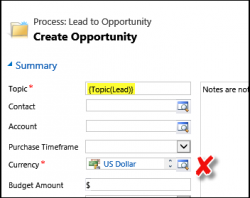
If you have a workflow dealing with the entities that include money fields, avoid setting explicit currency. Instead, try to infer the currency from the related records. For mere mortals, it’s just a bad practice, for ISVs, it’s definitely a case of spießrutenlaufen. Why? Because if you activate your workflow and add it to a […]
Tip #485: And inactive sneaks in
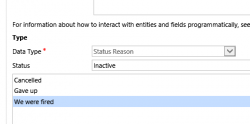
All entities in CRM have status and status reason fields. Status is either Active or Inactive (system entities, in fact, can have more than that but that’s not the subject of this tip), while status reason can hold multiple customizable values for each status. For example, if we have a custom entity Project, we’d want […]
Tip #475: Keep CRM form tidy with hidden OneNote sections
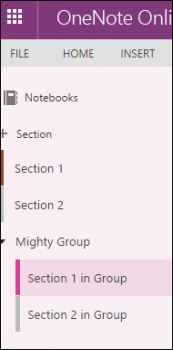
After the very detailed OneNote introduction by Pablo “CRMGamified” Peralta, the only features that are left to cover are undocumented or pure bugs. I’m not quite sure which category the discovery belongs to. As you know by now, sections in OneNote notebook map quite nicely into the list of sections in Dynamics CRM. However, if […]
Tip #471: What will stop your form from closing
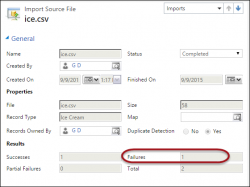
tl;dr Setting data validation error on the form level with Xrm.Page.ui.setFormNotification call will NOT stop form from closing, setting errors on individual controls with Xrm.Page.getControl(arg).setNotification, on the other hand, will. To achieve even better results, use business rule instead of the javascript. Slightly longer version Friend of mine pinged me to help with the script […]
Tip #462: Waiting for developer toolkit
CRM developers have been patiently waiting for Godo CRM Developer Toolkit that works with something better than Visual Studio 2012. Now being two version behind, it does not look like it’s coming any time soon. The good news is that, acknowledging both the demand and the delay, the team has been releasing the most important […]
 of the
of the