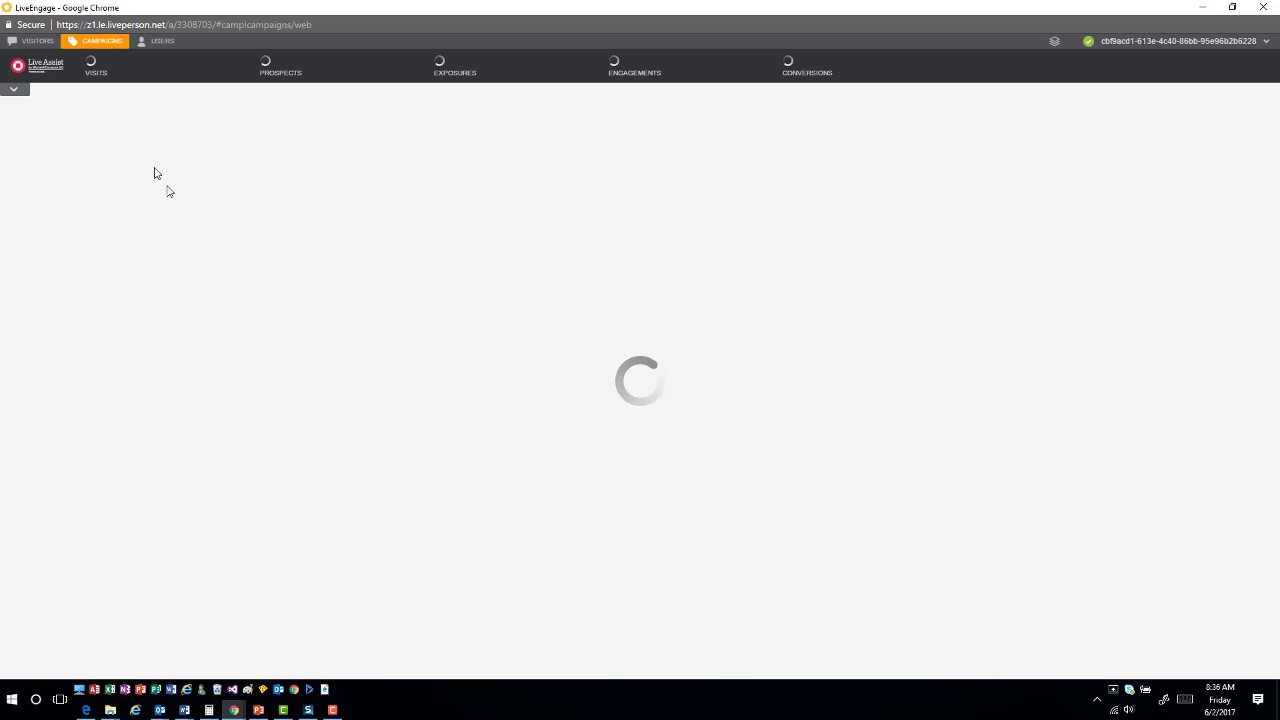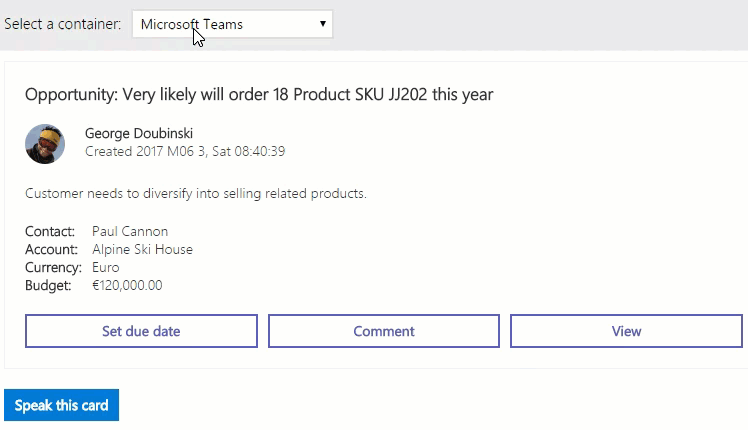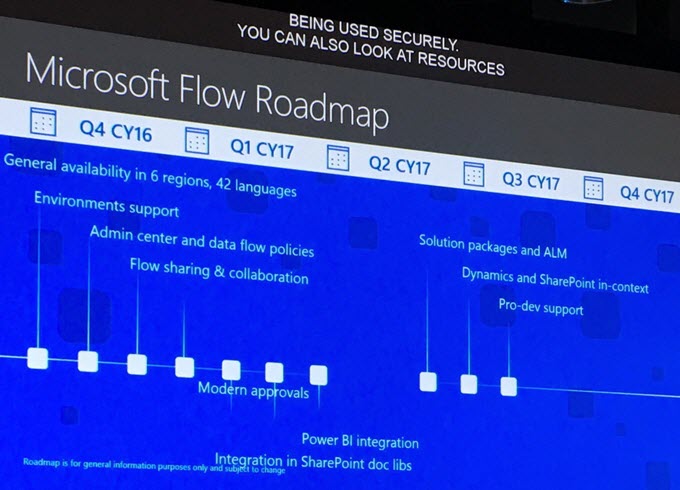Today’s tip comes from Daryl “Always Raising” LaBar. (And you can submit your tips too by emailing them to jar@crmtipoftheday.com.)
Today’s tip comes from Daryl “Always Raising” LaBar. (And you can submit your tips too by emailing them to jar@crmtipoftheday.com.)
I was having issues downloading the OData Metadata from the Developer Resources for a particular CRM Instance. I’d click the “Download OData Metadata” and get a generic CRM Error: An underhanded exception has occurred. After working through a CRM Service Request we finally figured out that it was due to a cookie:
Value: Mon, 01 May 2017 21:00:06 GMT
MSCRM Error Report: ---------------------- Error: Exception of type 'System.Web.HttpUnhandledException' was thrown. Error Message: An unhandled exception occurred during the execution of the current web request. Please review the stack trace for more information about the error and where it originated in the code. Error Details: Exception of type 'System.Web.HttpUnhandledException' was thrown. Source File: Not available Line Number: Not available Request URL: http://noneofyourbusiness.crm.dynamics.com/Tools/SystemCustomization/WsdlProgramming/download.aspx?file=ODataV4Metadata Stack Trace Info: [CookieException: The 'Value'='Mon, 01 May 2017 21:00:06 GMT' part of the cookie is invalid.] at System.Net.Cookie.VerifySetDefaults(CookieVariant variant, Uri uri, Boolean isLocalDomain, String localDomain, Boolean set_default, Boolean isThrow) at System.Net.CookieContainer.Add(Cookie cookie) More boring stuff here...
Not sure what’s invalid with Mon, 01 May 2017 21:00:06 GMT, but I cleared my cookies, and everything worked. So… not sure if the lesson is to clear your cookies first, or don’t use more than 80% of your storage so you don’t get the quota warning, but hopefully this is helpful to someone else…
Tipp Jaar $0.02 + Tax
Serves you right. 1st of May, depending on your affinity for communism, is either May Day or International Workers’ Day. You are not suppose to work.
 of the
of the