Texans are quick to draw, I hear. Today’s tip from Mitch “Texas Baby Oil” Milam just proves that. The absolute quickest method for adding multiple fields to a form is not dragging and dropping. It is double–clicking. Here’s how it works: Select the section within the form where the new fields will be placed. Using […]
Tip #306: Choose your browsers wisely
Today’s slice of CRM wisdom is brought to you by Feridun “Best Twitter Handle for CRM MVP” Kadir: Not all browsers are equal From time to time something in Microsoft Dynamics CRM stops working that I knew for certain used to work. Of old, my first reaction would be to blame the issue on a […]
Tip #261: Deleted tasks
If you use CRM for Outlook and synchronize tasks with Outlook from CRM, what happens when a user deletes a task in Outlook? If the user is the owner and the task is not completed, the task is deleted from CRM when the task is deleted in Outlook. If the user is the owner and […]
Tip #253: Keep your emails unique
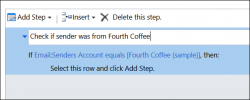
Say, you want to do some checks for inbound emails on Senders Account. It will work well until one of other email-enabled entities (typically systemuser) has a record with the same email address. Having multiple system entities (systemuser, contact, account) with the same email is a bad idea because, when system starts matching sender’s email […]
Tip #250: Where do you see Advanced Find View
One of the system views for every entity in any CRM organization is so called Advanced Find View. It’s rarely customized, probably because there is no clear understanding when and how this view is used. System entities might have some columns added to this view while all custom entities receive Name and Created On ubiquitous […]
Tip #246: Slow down
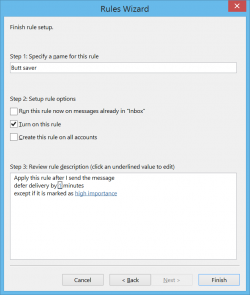
If you have been following our marketing initiatives, you know by now that recalling emails does not work and just makes you look like a <insert>. It’s all well when double-sending technique is used to prop your sales figures but what about those occasions when you pressed the Send button only to realize split moment […]
Tip #236: How to be a time[r] lord
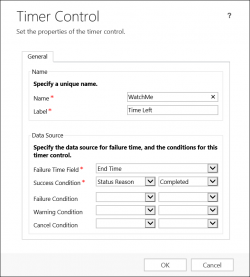
Spring ’14/SP1 release has introduced a number of very exciting features to the customer service functionality of Dynamics CRM including Service Level Agrements and Entitlements. The decision also has been made to introduce Spießrutenlaufen, previously reserved for developers, to the customer service officers. Yes, I’m talking about timer control The other good news is that […]
Tip #214: What to do if your option set won’t drop down
In Dynamics CRM 2013 or 2013 SP1, sometimes you will find that an option set won’t drop-down when you click on it. It doesn’t happen every time, but occasionally, when you click on the option set with your mouse, the option set will not drop down, but you can toggle through the options with your […]
Tip #211: When upgrading, don’t forget the team form
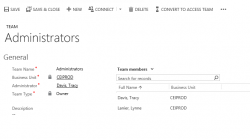
When upgrading a deployment of Microsoft Dynamics CRM to version 2013, it is easy to overlook some of the back-end forms. These don’t get the attention of entities like Accounts and Cases, but they are very important to the people who use them. One of my favorite new forms in 2013 is the Team form. […]
Tip #199: Form customizing ninja
True ninja knows Himitsu iri or the art of “Silent movement”. Ability to move quickly and without screeching mouse noise is crucial when it comes to quickly whipping a prototype or putting out fire in production. Minimizing mouse movements is important skill that keeps your boss, your customers and your wrist happy. These are just […]
 of the
of the