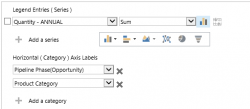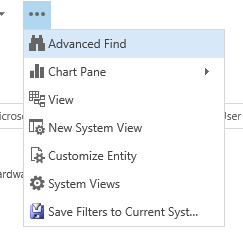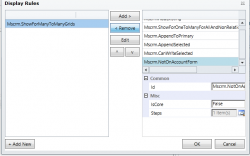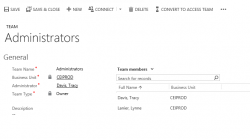
When upgrading a deployment of Microsoft Dynamics CRM to version 2013, it is easy to overlook some of the back-end forms. These don’t get the attention of entities like Accounts and Cases, but they are very important to the people who use them. One of my favorite new forms in 2013 is the Team form. […]
 of the
of the