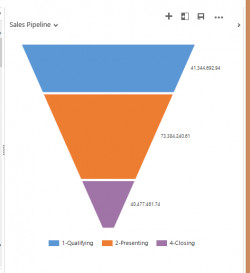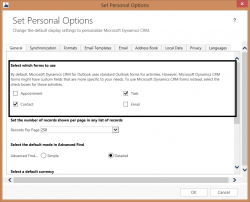
From the “Great features that have been in the application for a long time but many users don’t know about” file In CRM for Outlook user settings, you will see checkboxes for various activity types and contacts. If these checkboxes are checked, when a user hits the new [appointment/task/Email/Contact] button in Outlook, that user will […]
 of the
of the