The tablet app for Dynamics CRM includes limits on what can be included on a form in the app: 75 fields 10 Grids 5 Tabs These limitations are there for a reason: mobile devices have lower RAM than a PC browser, so the default limits are there to ensure good form performance. However, sometimes you […]
Tip #229: Reminder overload
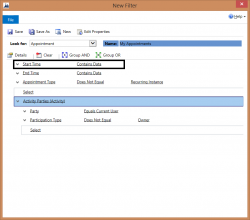
You are moving to Dynamics CRM from a lesser CRM application (let’s call it Salesforce.com, but could be any other CRM). As part of the migration, you are importing legacy appointment records into Dynamics CRM and assigning them to their respective users in Dynamics CRM. When you go live, if you use the standard Appointment […]
Tip #227: View desktop version of CRM in IOS 8

Dynamics CRM hides some links when the application is opened in a mobile browser, like IOS Safari. This includes admin functions that are not designed for mobile browsers, like run report, Advanced Find, and the Settings area. If you still would like to have these buttons appear on your tablet, third party browsers like Google […]
Tip #226: It’s a privilege
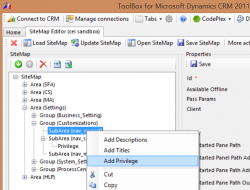
If you wish to have a link in the Dynamics CRM sitemap menu only appear for certain people, this can be accomplished by adding the privilege tag to the subarea in the sitemap XML. This allows you to specify that users must have the permission specified to see the link. For example, in the standard […]
Tip #224: Email signatures

In Tuesday’s tip, George Doubinski threw me under the bus gave a great alternative use for translation files in Dynamics CRM. The eight year old boy that I pay to write tips for me thought that this was a great tip, and made me think of some other alternative uses for Dynamics CRM features. By […]
Tip #220: Mixed messages
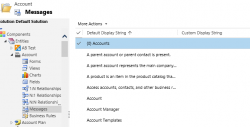
You are implementing Dynamics CRM, and you don’t like the entity name “Accounts.” Maybe you work for a bank, where account has a specific meaning in your organization. So you rename the entity to “Company.” That was easy. Not so fast. Just changing the name of the entity to “Company” will change the name of […]
Tip #218: Sales Literature vs. SharePoint
So you have implemented Dynamics CRM with SharePoint document integration. The mindset of many companies with SharePoint is that SharePoint is where all documents should live, and that is a good idea, as SharePoint provides document collaboration features not found in CRM. However, Microsoft Dynamics CRM includes Sales Literature functionality. The value of sales literature is that […]
Tip #216: In a parallel dimension
I’ve had the following discussion with two different CRM administrators in the past week. We’ll call them “Larry.” Larry: “My CRM organization is very slow. I try to search for records and it takes 25 seconds. I tried to import an organization, and it took 25 hours to complete.” Me: “What is your Max Degrees of Parallelism setting in […]
Tip #214: What to do if your option set won’t drop down
In Dynamics CRM 2013 or 2013 SP1, sometimes you will find that an option set won’t drop-down when you click on it. It doesn’t happen every time, but occasionally, when you click on the option set with your mouse, the option set will not drop down, but you can toggle through the options with your […]
Tip #213: Add a subgrid of related security roles to the user or team form
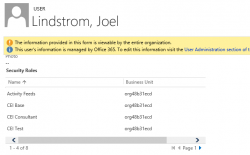
In a comment on Tip 211: When upgrading, don’t forget the team form, Pebo asked “what about the possibility for showing roles in subgrids of teams and user forms?” This is a great question, and we have an answer. First, you need to understand security roles in Dynamics CRM. There is not just one record for […]
 of the
of the