“I made an update to a form script in Dynamics CRM, but I don’t think it worked–it still acts the way it used to before I made the change. What’s happening?” What most likely is happening is that your browser is caching the old form script. When you update CRM customization, if you change a […]
Tip #373: Careful with delete button
As it turns out, Spießrutenlaufen is no longer exclusive developers domain and can be equally applied to the customizers. Shan “Smoke ’em” McArthur reminded all of us (and not for the first time) that it’s not all unicorns and rainbows with managed solutions. If you ever delete a form for the entity that is part […]
Tip #321: Find a record using ID
A tipping fan writes: Is it possible to search for a record in CRM using GUID with Advanced Find? Short answer: No Longer answer: No, but there are other ways to get what you want. Here is one of them. Select a record of the desired type in CRM and click the copy link button […]
Tip #211: When upgrading, don’t forget the team form
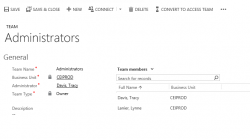
When upgrading a deployment of Microsoft Dynamics CRM to version 2013, it is easy to overlook some of the back-end forms. These don’t get the attention of entities like Accounts and Cases, but they are very important to the people who use them. One of my favorite new forms in 2013 is the Team form. […]
Tip #192: Defensive script writing
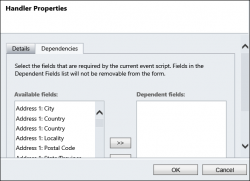
(Today’s tip is actually two-in-one but we’ll get to that.) Over the years as a CRM jackofalltrades I learned that to create truly reusable, bug-free and resilient systems is very important to write your scripts as if the next team member, who comes after you, dedicated their entire career to destroying your life’s work. Consider […]
Tip #188: How to Display Entity Image on CRM Form
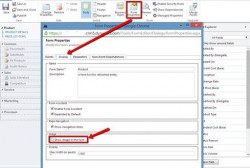
Entity Image is introduced Dynamics CRM 2013. This is a really useful feature where we could have better presentation to quickly glance on the record. As the adage says: “A picture is worth a thousand words”. It seems quite common requirements for customizing the form, but it is not automatically enabled on the form. To […]
Tip #117: CRM for Tablets – Form Features not available
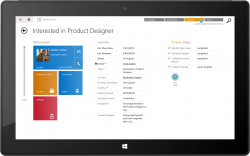
CRM Organizations are starting to use the CRM Tablets application more and more. It is helpful to remind ourselves of some of the constraints that we are under in the existing release. Don’t despair though as I firmly believe we will see some of these solved directly or indirectly in upcoming releases. Additionally, you can […]
Tip #71: Option Set and Form Layout
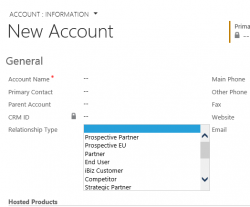
Currently there is a User Interface ‘bug’ where users are seeing a very small drop down list for option sets. When the drop down list tries to extend past the Section Line or overlaps another Field, it gets cut off. We are waiting for Update Release to fix it. But in the meantime there are […]
Tip #59: Marketing List Form Layout for List Type
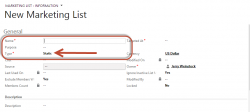
On the Marketing List entity one of the required fields is Type, which is a two option field with the default value of Static. If you are in a rush as you create a new marketing list, give it a name, set targeted at – contacts, leads, accounts it is now ready to be saved. […]
Tip #47: Simple multi-select lists in CRM 2013
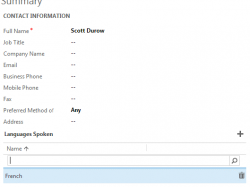
There is no out of the box support for multi-select pick lists in Dynamics CRM but since the latest UI improvements in CRM2013 you can use a standard N:N Relationship with form sub-grid to get a most respectable multiple selection form field. For example, if we wanted a ‘Languages Spoken’ pick list on a Contact […]
 of the
of the