Here, at eXtremeCRM 2015 Madrid, my good friend Gustaf (not V) Westerlund and I had a privilege of delivering a session with a gloomy name Seven Deadly Sins of CRM Development. That’s right, doom and gloom, and Spießrutenlaufen, all over again. I will come back to the topic in the future but for now I […]
Tip #368: Keep your early bound classes lean
The convenience of early bound classes often overshadows the side-effects of using those. It is, indeed, very easy to write: CrmSvcUtil.exe /url:https://myorg.api.crm.dynamics.com/XRMServices/2011/Organization.svc /out:GeneratedCode.cs /username:”myname@live.com” /password:”myp@ssword!” then add generated file to the project and use syntax-checked a.accountname = “Acme Inc” instead of a[“acountname”] = “Acme Inc” (see what I’ve done here to demonstrate the usefulness of […]
Tip #355: Retrieve only metadata you need
Le jeu. 26 févr. 2015 à 17:08, Tanguy “XRM Toolbox Wizard” Touzard a écrit : Are Metadata Query Expressions faster that using RetrieveEntityRequest? I mean, you can retrieve less data but the query might be more complicated than just a RetrieveEntity. Few people responded and some even took a stab at it guessing that it’ll […]
Tip #351: Tracing for plugins and custom workflow activities
CRM Online continues to improve on the existing features, as Andre “I’ve got 88 in my handle” Margono noticed when looking at the tracing functionality. ITracingService was available to the savvy developers since CRM 2011, however, the catch always has been that trace is only available when things go wrong, exception kind of wrong. Enter […]
Tip #349: Bulk delete in bulk
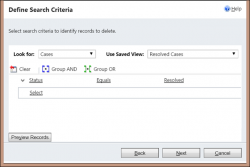
After using Bulk Delete Wizard in Dynamics CRM one can be mistaken for thinking that bulk delete is only capable deleting one advanced find result screen at the time. But if mentioning of C# invokes more that just musical associations for you, welcome to the realm of SDK, where things are not what they seem […]
Tip #347: How to use datetime fields in WHERE clause
Gotta love user Q&A sessions, like the one at Convergence 2015 that I had a privilege to take part in. Questions from users are always refreshing, very often challenging and sometimes they are just the reminder that any small bit of information that one possesses is not necessarily the common knowledge. On this occasion question […]
Tip #325: Sometimes metadata is not telling the truth
Another mini truck stop. Subject is somewhat eye-glazing – metadata – but, hey, what do you expect when you put some of the bestest CRM development minds together. Today’s Roles The Questioner: Daniel “King of soft” Cai The Answerer: Jim “Mr SDK” Daly The Story T.Q. The issue is, when using SDK to retrieve the […]
Tip #324: Open a record using just ID
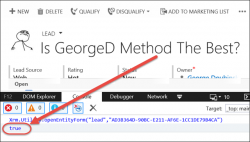
Joel recently has explained how to find a record using id. Cute, very cute. Text editors. What’s next, vim? Want to be a real developer? Repeat after me: Open CRM in IE Press F12 Click Console tab Type Xrm.Utility.openEntityForm(“entity name”,”record GUID”) Press <Enter> and behold Is this hands down the best method? Let’s see what […]
Tip #312: Quickest way to add multiple fields
Texans are quick to draw, I hear. Today’s tip from Mitch “Texas Baby Oil” Milam just proves that. The absolute quickest method for adding multiple fields to a form is not dragging and dropping. It is double–clicking. Here’s how it works: Select the section within the form where the new fields will be placed. Using […]
Tip #295: New entities and attributes in CRM 2015
Julie “Nighteye” Yack asked the other day: Is there a magical list somewhere (that I have failed to find after half an hour of binging, or banging?) of new entities and new attributes on existing entities for 2015? Everhelpful Jim “Mr SDK” Daly chimed in: The metadata browser allows you to filter by entities using […]
 of the
of the