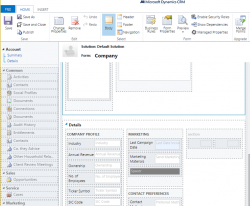In this video we explore how to use the Configuration Migration tool to create schema files that can be used to export CRM data. Give us your feedback, all of it: good, bad, and ugly, I’m sure we can take it. Suggest new topics either in comments or by sending your ideas to jar@crmtipoftheday.com.
 of the
of the