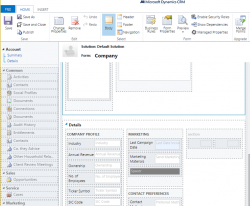Everybody take a seat. Tanguy WiTouzard has the floor. (You can grab everyone’s attention too by sending your useful tip to jar@crmtipoftheday.com) Wizardry starts here I don’t know if it was published before but I just found out that we were able to remove “forms” from “form selector” using Javascript. It’s really useful when you […]
 of the
of the