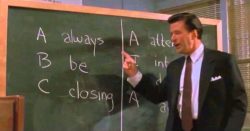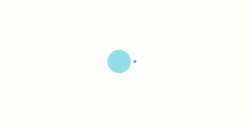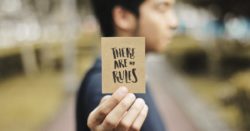
Today’s tip is from Eric Regnier. Got a tip? Send it to jar@crmtipoftheday.com (and don’t forget to include either your Twitter handle or LinkedIn profile link for the eternal appreciation link) Do you know that business rules (scope = entity) work on editable grids? Pick one of the following answers: Nope didn’t know but will […]
 of the
of the