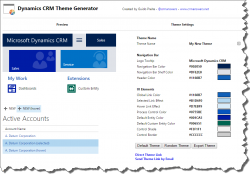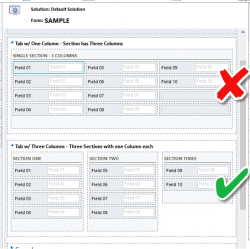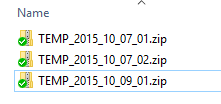
The solution version number is often overlooked as an easy way of keeping backups of your solution separate as you configure CRM. You can number them according to a strict 4-part version numbering (e.g. 1.0.0.1, 1.0.0.2, etc.) but that’s relatively boring and tough to keep consistent. The most straight forward and easy to maintain method […]
 of the
of the