Another gem from Scott Sewell: If you edit the FetchXML query of a view, you can change the view query to an outer join, enabling you to see records “not in,” or records that do not have a relationship. When you do this, the view is available from within CRM, but cannot be selected for […]
Tip #496: Selecting Microsoft Social Engagement search terms
My British colleague Chris Huntingford recently shared with me his proven method of selecting good monitoring terms for Microsoft Social Engagement. We’ll call it the Huntingford Method: Identify the channels that are being used most. Get sample posts, emails and blog snippets Plonk those into a word cloud type app / Excel file to identify […]
Tip #492: Whatever happened to the “copy a link” button?
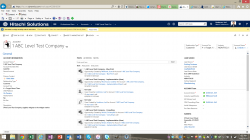
Remember me? Users of CRM 2015 may notice that the “Copy a Link” button no longer appears in CRM forms and views. Email a link does, but copy a link does not. The reason goes back to the introduction of cross browser compatibility late in the lifecycle of CRM 2011. Since all browsers do not […]
Tip #490: Do not reuse the owner field
So you are creating an entity in Dynamics CRM and you need a user lookup field. Why not just re-label the owner field? Sure, it is not specifically a record owner, but we don’t really need that for this entity anyway, as we will never tie security to it, right? Don’t do it! Chances are […]
Tip #487: Why can’t I set the default dashboard?
Got a question this morning: “Why can’t I set my default dashboard in CRM 2015 like I could in CRM 2011?” First of all, you can set your default dashboard, if you are in your “home” sitemap area. So if your default sitemap area is “Sales,” you will be able to set the default when […]
Tip #484: Don’t Clutter your CRM queue mailboxes
In tip 395 I made reference to the new office 365 Clutter feature. This feature uses machine learning to separate out “graymail,” such as email subscriptions and advertisements that you opted in to. I found it does a great job on my personal inbox, with very few false positives. Recently, however, we found that emails that […]
Tip #482: Server Sync is required for the Outlook Preview App
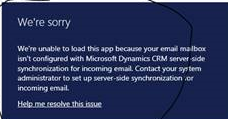
If you enable the Outlook preview app, when you click “Dynamics CRM” in Outlook, you may see the following error: But wait, you say, I do have my mailbox configured for server synchronization for incoming emails! The secret is, you also have to have server sync enabled on your mailbox for outgoing email as well […]
Tip #479: Don’t track emails from automated sources
So you get the notification from Skype for Business that you have a voicemail. Track it in CRM so that the voicemail will be associated with the person who sent it to you, right? Not so fast. When you track an email from an automated source, such as voicemail notifications, the network scanner, or other […]
Tip #477: Exporting marketing list members to dynamic spreadsheets

One thing you may notice when on a marketing list record, the Export to Excel button doesn’t give you as many options as you are used to when you click it from the marketing list members view. No Excel Online option or Dynamic Worksheet. Does this mean that it can’t be done? Not necessarily, just not in […]
Tip #467: Bulk unblock the XRM Toolbox
If you have ever downloaded the fantastic XRM Toolbox, you will know that the .dll files need to be unblocked before you can use the application. Donna Edwards referred me to a PowerShell command suggested by Andre Margono that will bulk unblock all the files in the XRM Toolbox folder. The syntax goes like this: […]
 of the
of the