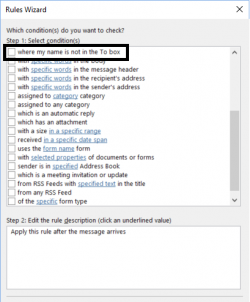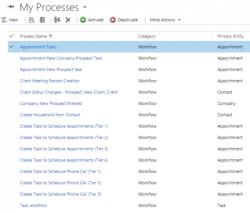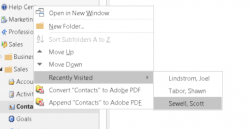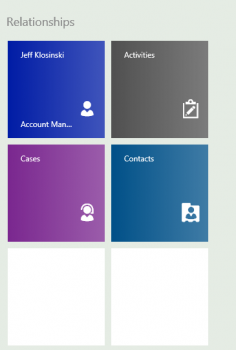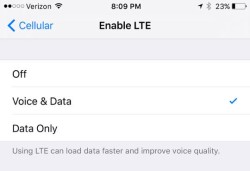
This tip is for Verizon customers who use iPhones in North America. If you have an iPhone 6/6Plus/6S, you most likely are used to not being able to connect to apps like Dynamics CRM mobile while talking on the phone. However, what you may not know is there is actually a setting to enable voLTE […]
 of the
of the