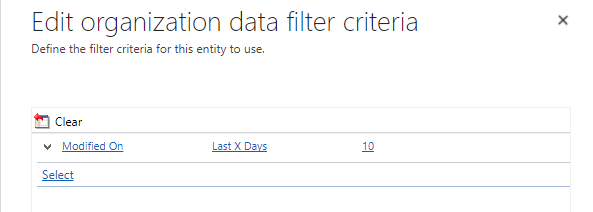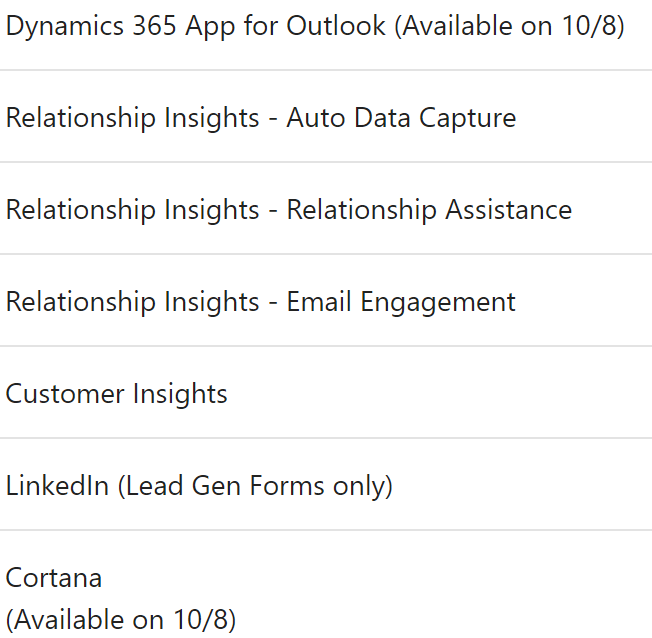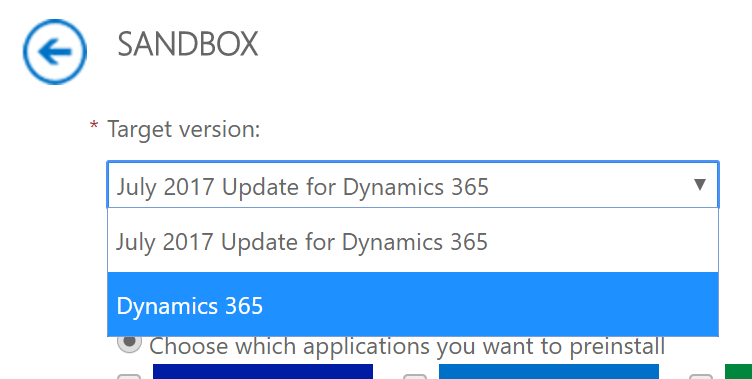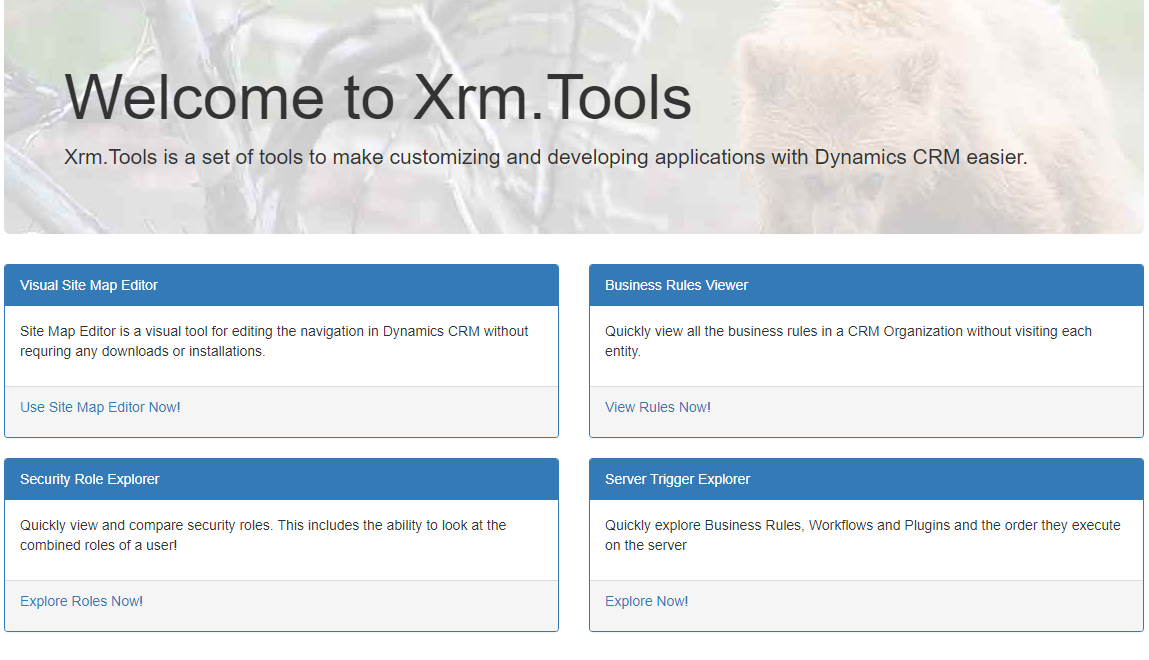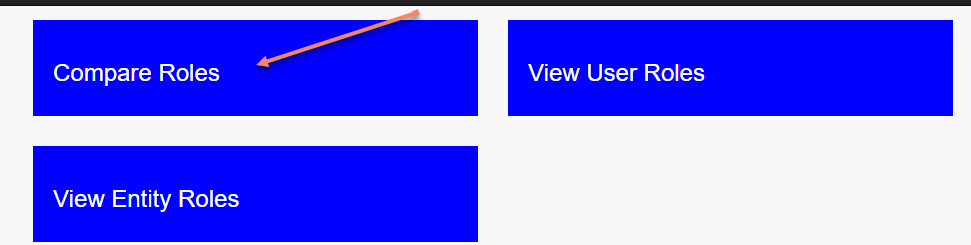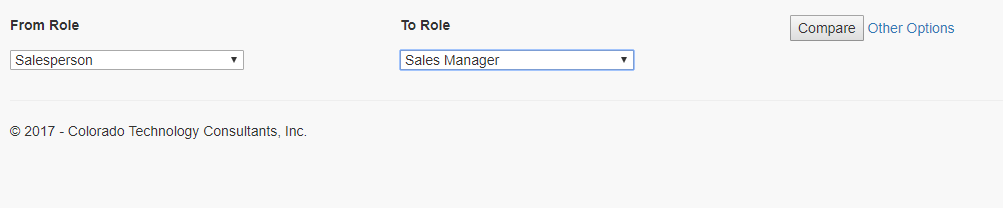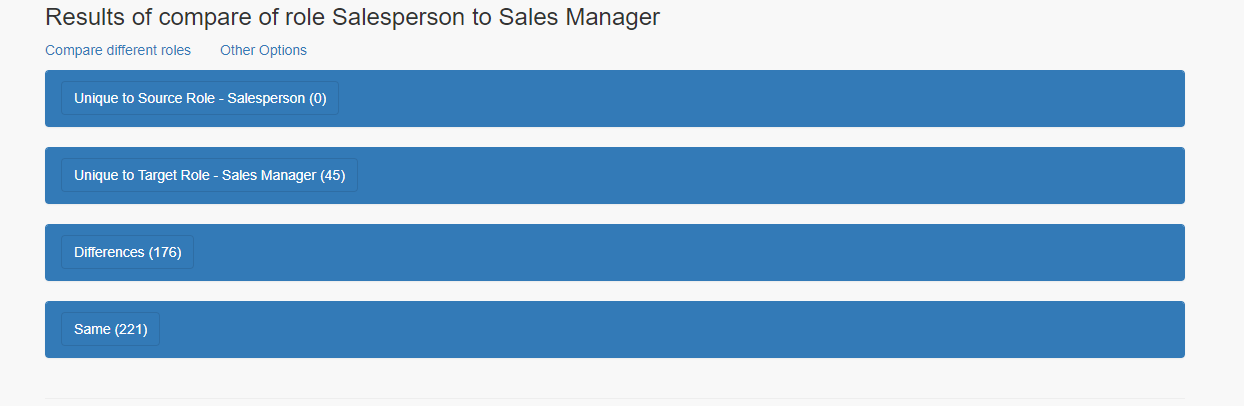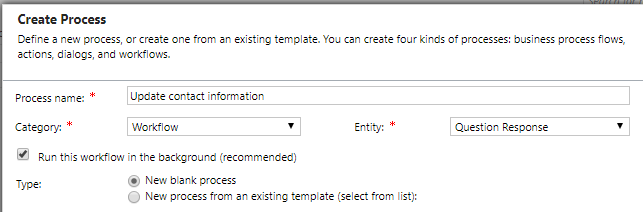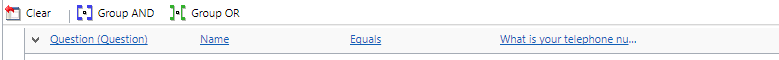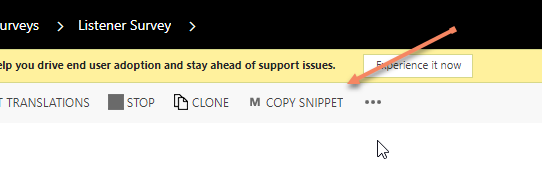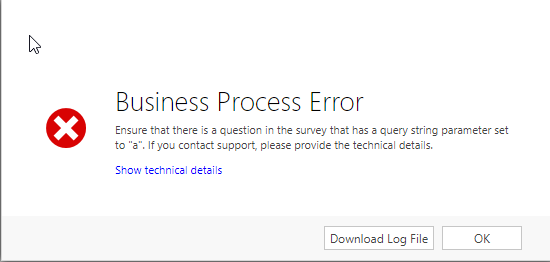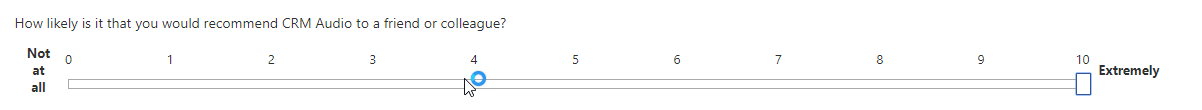In this video, we look at an issue I ran into with not being able to create new cases, or edit existing cases with Customer Service Hub. We will explain the cause of the issue, and walk you through how to fix it.

Give us your feedback, all of it: good, bad, and ugly, I’m sure we can take it. Suggest new topics either in comments or by sending your ideas to jar@crmtipoftheday.com.
Don’t forget to subscribe to http://youtube.com/crmtipoftheday!
 of the
of the