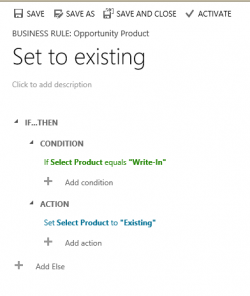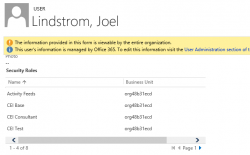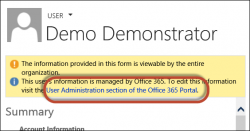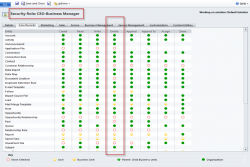WARNING: Niche L400 tip ahead. tl;dr If you’re expect primary column name to be tablename + “id“, add an exception for systemuser and team tables – both will come back as ownerid in custom API. L400 If custom API has an output property of type EntityReference then, for example, for account (or any other “normal”) table, the […]
 of the
of the