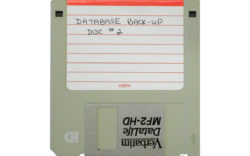
Derek “clients call him ‘The Guru’” Hughes has been our follower for some time and today he returns the favor with some interest because his tip is hot. We haven’t seen any announcements or heard anything in the official channels regarding backup and restore coming in any wave updates. Edit: official announcement and documentation are […]
 of the
of the








