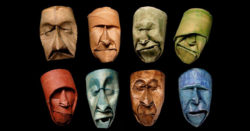
Remember our ancient tip on using InPrivate mode in Internet Explorer? Your experience may vary but I found that sooner or later the private environments start stepping on each other toes. There are other shortcomings, like lost history, no bookmarks, no Ctrl-Shift-T a.k.a. “bring back that tab I just accidentally closed”. Andre “I’ve got 88 […]
 of the
of the







