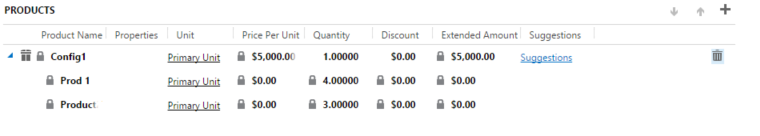Another Friday and the first video on 2016 release is here. CRM 2016 includes, among other things, a number of enhancements to the CRM solutions functionality. In this video we will look at the how to work with solution sub-components, and introduce the concept of solutions patches.
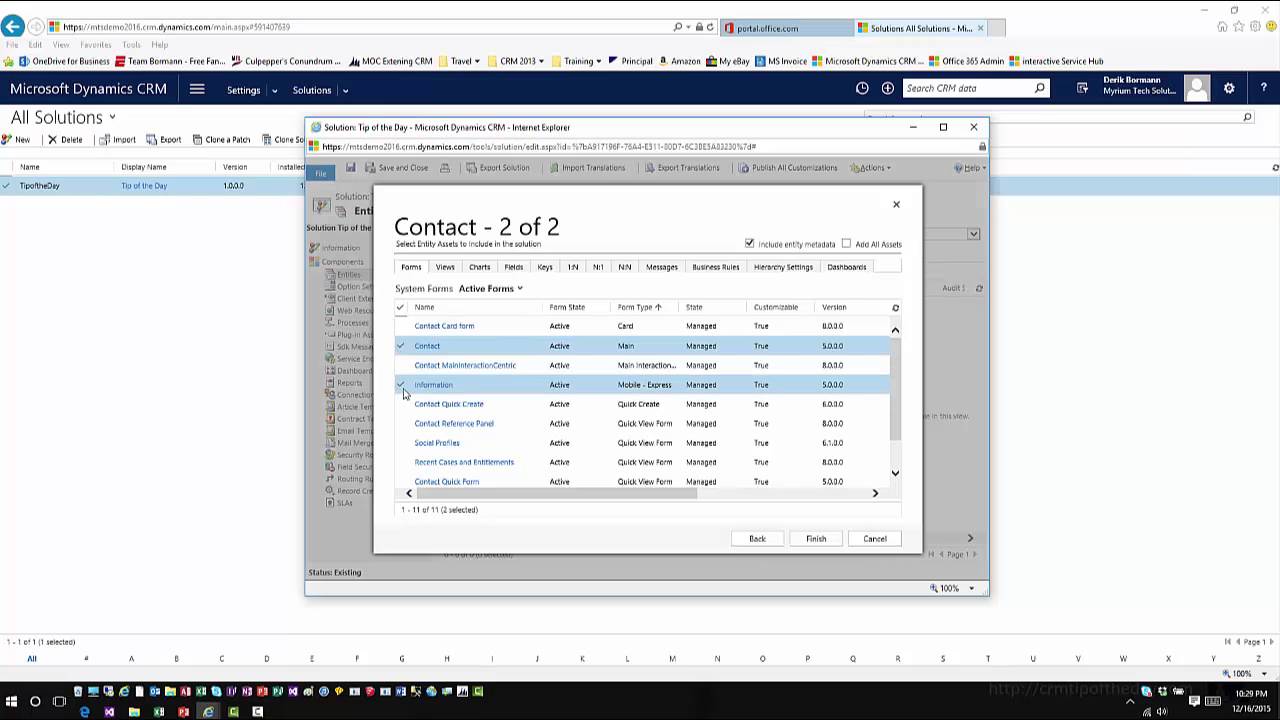
Give us your feedback, all of it: good, bad, and ugly, I’m sure we can take it. Suggest new topics either in comments or by sending your ideas to jar@crmtipoftheday.com.
 of the
of the
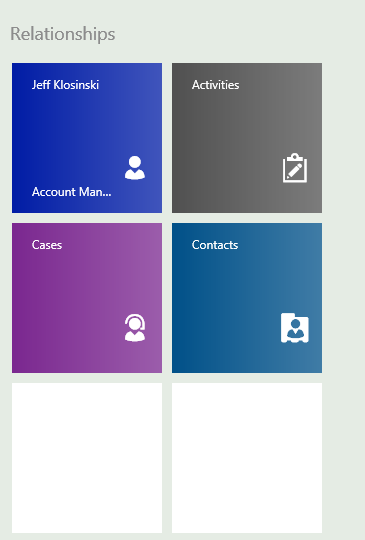
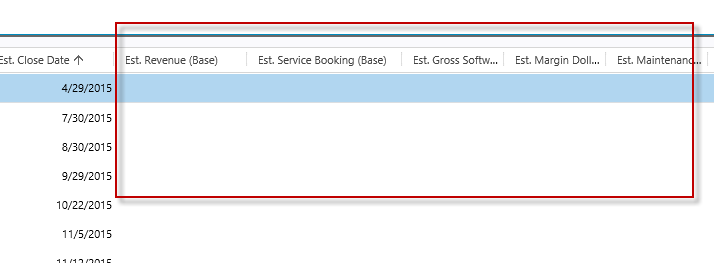
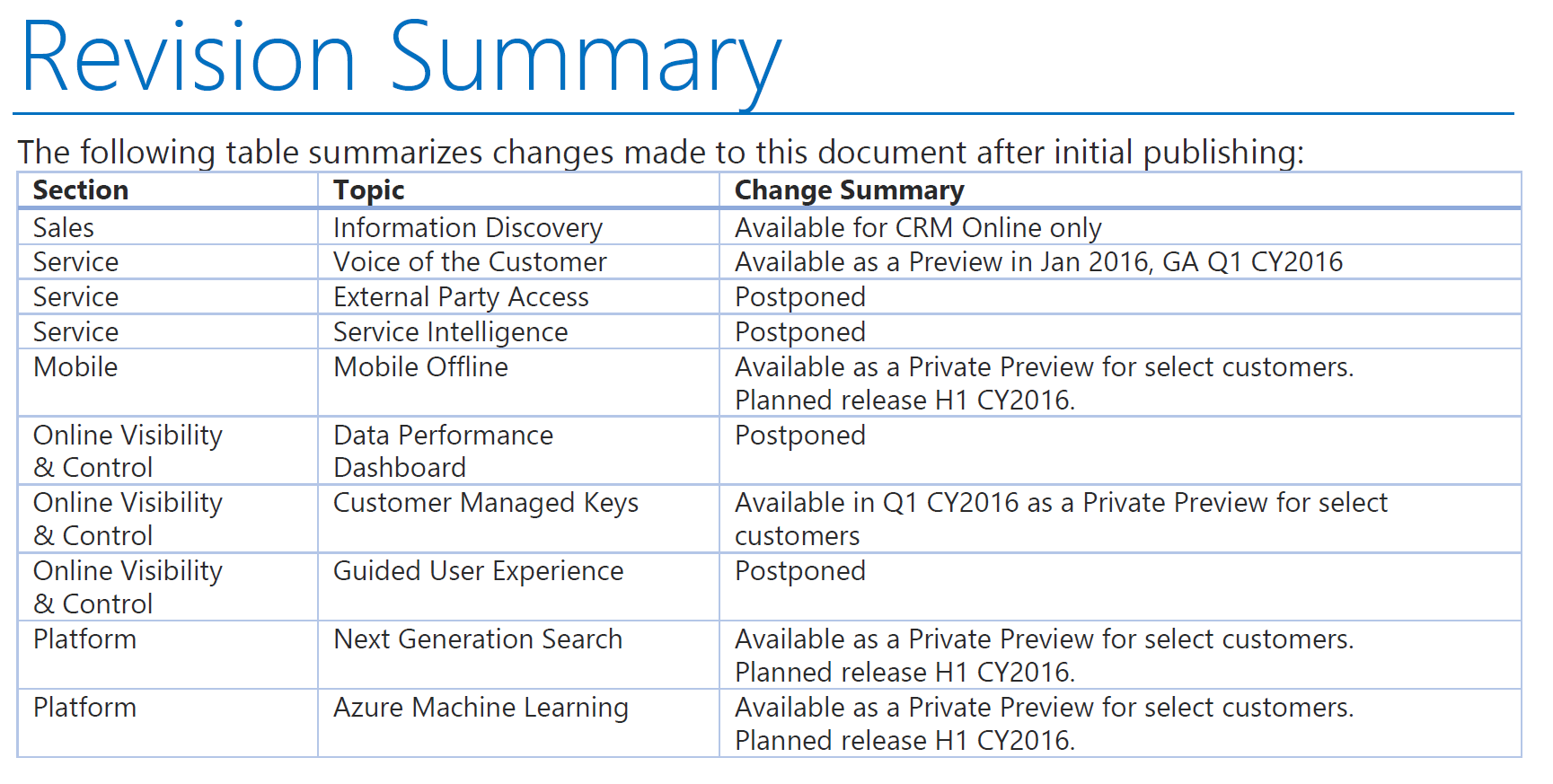

 As we
As we 
 Stopping the truck again, otherwise
Stopping the truck again, otherwise