A client was recently testing some customization changes, and they determined that the long text field would only hold 3,969 character. They created a block of text in Microsoft Word, counted the characters, and found that the long text field would not contain it all.
The reason was that the text included carriage returns. Keep in mind that when you enter data in a multi-line text field, each carriage return also counts as characters, in most cases it is two ASCII characters – CR (Carriage Return) & LF (Line Feed).
 of the
of the
 In this video we explore how to use the Configuration Migration tool to create schema files that can be used to export CRM data.
In this video we explore how to use the Configuration Migration tool to create schema files that can be used to export CRM data.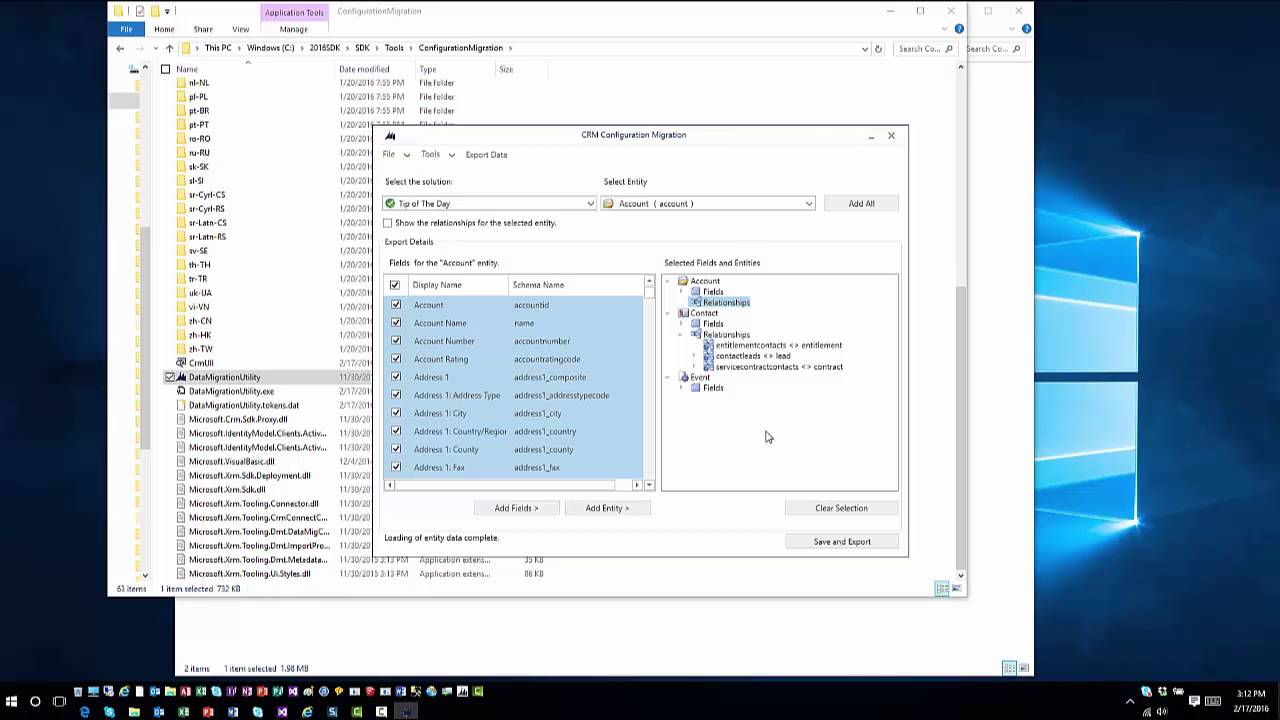

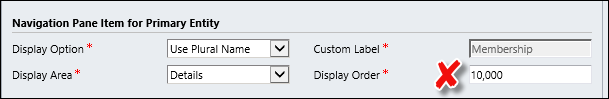
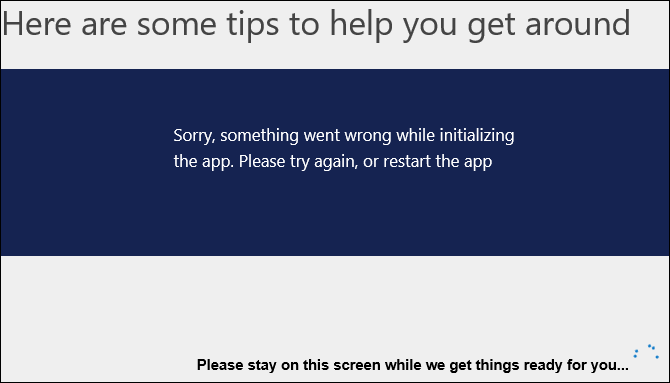

 Everybody knows who
Everybody knows who  If you receive an error “An error occurred when verifying security for the message” when connecting to Dynamics CRM, verify that the clocks on the client and the servers are no further than 5 minutes apart.
If you receive an error “An error occurred when verifying security for the message” when connecting to Dynamics CRM, verify that the clocks on the client and the servers are no further than 5 minutes apart.