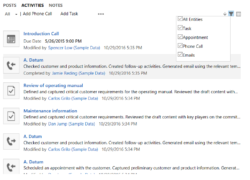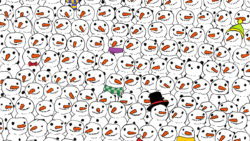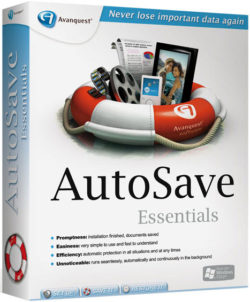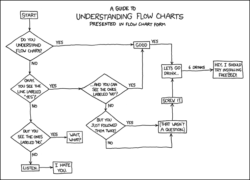
In this video we look at new updated Business Process Visual Editor that is included in Dynamics 365. We look at how things are laid out, as well as some of the new options that are available as part of the editor. Give us your feedback, all of it: good, bad, and ugly, I’m sure […]
 of the
of the