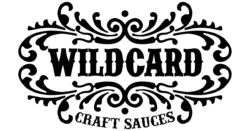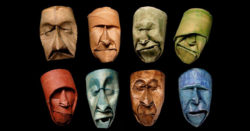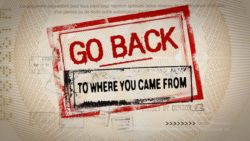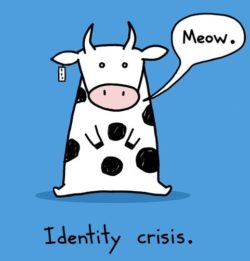
You have people in your company who are not Dynamics users, will never use the system, and have no need to own records. However, you want to track those relationships and include them as activity parties or have them synchronize to your Exchange/Outlook contacts. What are the options? Disabled users: Add a Dynamics 365 license […]
 of the
of the